Overview of Involuntary Deductions for Canada
An involuntary deduction is a court ordered payment taken from the employee's pay and paid to a court or an individual person.
The secondary classification determines the wage basis to be used for the calculation of the deduction. All processing occurs at the payroll relationship level. The secondary classifications defined for involuntary deductions for Canada include:
-
Garnishments
-
Maintenance and Support
-
Tax Levy
These fundamental rules define how involuntary deductions are processed for an employee:
-
Wage Basis Rules
-
Disposable Income Rules
-
Protected Pay Rules
Creating Involuntary Deductions for Canada includes:
-
Creating involuntary deduction elements
-
Creating the element eligibility records
-
Creating the employee Involuntary Deductions calculation card
-
Processing the involuntary deductions
Before You Process Involuntary Deductions
Before you process the involuntary deductions, complete these tasks:
-
Create an Organization Payment Method that's unique for the involuntary deductions. For example, create an organization payment method with a payment type of cheque.
-
Include this payment method as a valid payment method in the payroll.
-
Create a third party payee as either a person or organization. Configure third-party payments before you create the involuntary deduction card. Once you create the third-party payee, it becomes available for selection as a payee on the employee's Involuntary Deductions calculation card. The payee fields in the Involuntary Deduction Payment Details section display all third-party person payees associated with this payroll relationship and all external payees defined for your legislative data group.
Here's a look at the steps involved in creating an involuntary deduction.
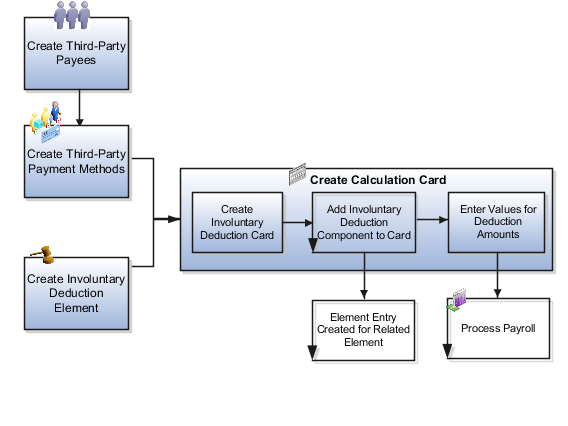
Create Involuntary Deduction Elements
You must first define an involuntary deduction element for each involuntary deduction type you want to process. Use the Elements task under Payroll in My Client Groups on your Home page to create a new element with a primary classification of Involuntary Deductions. Select an appropriate secondary classification. The element template has specific questions for involuntary deductions.
Create the Element Eligibility Record
After you create the element, you must create element eligibility records for the newly created element. It automatically creates the associated balances, feeds, input values, formulas, and related elements required for payroll processing. It also creates a calculation component that you can add to an employee's Involuntary Deductions calculation card.
Create the Involuntary Deductions Calculation Card
The deduction details are attached to an employee through the Involuntary Deductions calculation card. You can capture the details of the deductions on the card. While calculating the involuntary deductions, the employee assignments, terms, and payrolls within the same payroll relationship are taken into consideration .
Use the Calculation Cards task to create an Involuntary Deductions calculation card.
You can also edit the Involuntary Deductions calculation card of an employee to:
-
Add calculation components
-
Select the payees for the deduction
-
Set the deduction rules
-
Set calculation values to override the predefined calculation component values on the card
Although rules exist on how Involuntary Deductions are processed, the courts have the authority to override these rules on a case-by-case basis. You can also apply court orders from provinces other than the employee's province of employment.
You can add multiple calculation components for the same or different involuntary deduction types. You can use the Subprocessing Order to specify the order in which the deductions are to be processed in the payroll run.
An employee should only have one active Involuntary Deductions card at a time, as the card is created per payroll relationship and is date-effective. When an involuntary deduction has been fully repaid, you must end date both the element and the calculation component.
Loading Involuntary Deduction Cards
Use the HCM Data Loader (HDL) to load involuntary deduction data into the application.
For more information on loading calculation cards, refer to the Loading Involuntary Deduction Cards technical brief located in the Canada Information Center on My Oracle Support: Canada Information Center (Doc ID 2102586.2).
Process the Payroll and View the Results
Run a payroll for the employee and view the involuntary deductions processed for the employee in these reports:
-
Employee's Statement of Earnings
-
Payroll run results
-
Balance Views
During a payroll run, the deduction element calculates the deduction amount based on:
-
The element eligibility rules defined for this element
-
The information entered on the Involuntary Deductions calculation card