Example of Loading Cross-Validation Rules
Use HCM Data Loader to create costing cross-validation rules that define validation across segments. Recollect that a cross-validation rule includes a condition filter and a validation filter. The application first validates the condition filter and if it's true, then applies the validation filter.
Let's consider these examples where we discuss about how you can use HCM Data Loader to load cross-validation rules.
Example 1: Cost Center is Required
Your organization has a cross-validation rule that prevents you from loading blank Cost-Center value for 01 Company. As the first step, the application evaluates the condition filter that the company equals 01. If the condition filter is satisfied, then the application applies the validation filter that the cost center should not be blank.
This illustration shows how the application evaluates the condition filter and later applies the validation filter accordingly for the cross-validation rule.
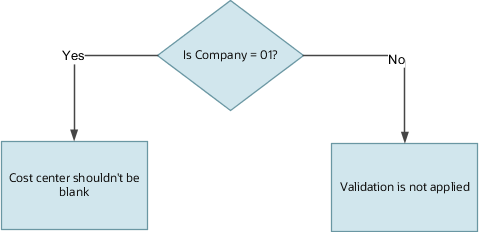
Use this CostKffValidationRule dat file to apply these condition and validation filters:
METADATA|CostKffValidationRule|StructureInstanceCode|RuleCode|RuleDescription|ErrorMessageText|EnabledFlag|StartDateActive|EndDateActive|ConditionFilterText|ValidationFilterText
MERGE|CostKffValidationRule|HDL_COST_CVR_COST_KFF_INST|<RuleCode>|<ruleDesc>|<errorMsgTxt>|Y|2010/01/01|4712/12/31|COMPANY = 01|COST_CENTER ISNOTBLANKExample 2: Activity Code is Prohibited
Vision Corp prohibits activity code for 01 Company. The application evaluates the condition filter that the company equals 01. If the condition filter is satisfied, then the application applies the validation filter that the activity code should be blank for that company code.
This illustration shows how the application evaluates the condition filter and later applies the validation filter accordingly for the cross-validation rule.
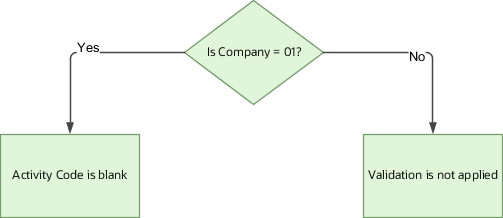
Use this dat file to apply the condition and validation filters:
METADATA|CostKffValidationRule|CrossValidationRuleId|StructureInstanceCode|RuleCode|RuleDescription|ErrorMessageText|EnabledFlag|StartDateActive|EndDateActive|ConditionFilterText|ValidationFilterText
MERGE|CostKffValidationRule|22|HDL_COST_CVR_COST_KFF_INST|<RuleCode>|<ruleDesc>|<errorMsgTxt>|Y|2010/01/01|4712/12/31|Company=01|ACTIVITY_CODE ISBLANKExample 3: Activity Code First Position When Activity Code Isn't Null
For Company Code = 01, if the activity code isn't null, then its first position must be one of these values: 0,1,2,3 or 4.
The application evaluates this condition:
(Company Equals 01) AND (Activity Code IS NOT BLANK)
If the condition filter is satisfied, then the application applies this validation filter:
(Activity Code STARTSWITH 0) or (Activity Code STARTSWITH 1) or (Activity Code STARTSWITH 2) or (Activity Code STARTSWITH 3) or (Activity Code STARTSWITH 4)
This illustration shows how the application evaluates the condition filter and later applies the validation filter accordingly for the cross-validation rule.
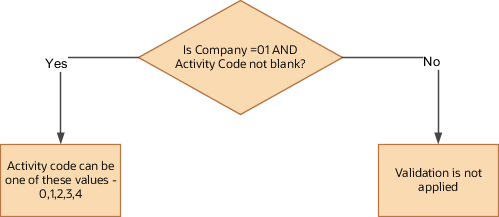
Use this dat file to apply the condition and validation filters:
METADATA|CostKffValidationRule|CrossValidationRuleId|StructureInstanceCode|RuleCode|RuleDescription|ErrorMessageText|EnabledFlag|StartDateActive|EndDateActive|ConditionFilterText|ValidationFilterText
MERGE|CostKffValidationRule|23|HDL_COST_CVR_COST_KFF_INST|<RuleCode>|<ruleDesc>|<errorMsgTxt>|N|2010/01/01|4712/12/31|Company = 01,ACTIVITY_CODE ISNOTBLANK|ACTIVITY_CODE STARTSWITH 0,ACTIVITY_CODE STARTSWITH 1,ACTIVITY_CODE STARTSWITH 2,ACTIVITY_CODE STARTSWITH 3,ACTIVITY_CODE STARTSWITH 4