Example of Loading Element Eligibility Costing
Use HCM Data Loader to assign costing information at the element level. You cost the element's eligibility records when the results for the element affect net pay or employer liabilities.
When costing an element, you specify the values to cost, the type of costing to use, and then you offset the cost entries.
You can load the priority account that specifies the accounting at the element level. For example, your company funds the entire hourly earning element for work performed in a lab from a single account. In such a case, you can create a priority account and specify 100 for the percentage.
Let's suppose you cost a value for the same segment at higher levels in the costing hierarchy. In this case, though the value is defined at the element eligibility level, the application considers the higher segment value.
Example
The Payroll Manager of the Vision Corp organization wants to set up costing for the Employer Union Pension Expense element and distribute its costs to the earning elements of a distribution group.
Before You Begin
Before loading element costing, ensure that you do these steps:
-
Set up the Cost Allocation key flexfield.
-
Create costing for element eligibility records for each of the pensionable earnings elements, such as the regular wages and overtime wages.
-
Create the distribution group, Pensionable Wages that carries the costs of the distributed element. This group includes the employee's wage elements.
After setting up these prerequisites, you cost the employer portion of the pension liability by creating an Employer Union Pension Expense element.
For Distributed costing types, the calculation for distributed costing starts with the values loaded in the element eligibility costing record. The calculation derives values for other segments from the costing values on the associated entries of the distribution group. Further, it generates one costing result for each entry in the distribution group. Finally, you transfer the costing entries for the payroll run results to the General Ledger.
This figure shows how you cost details for an element.
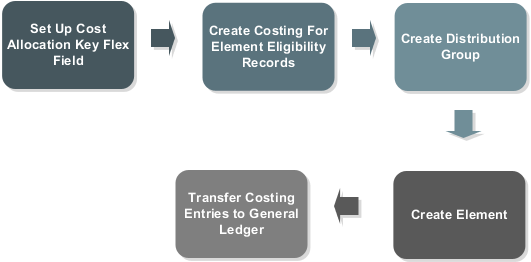
Load these details for the Employer Union Pension Expense element:
|
Parameter |
Value |
|---|---|
|
Costing Type |
Distributed |
|
Transfer to General Ledger |
Yes |
|
Distribution Group |
Pensionable Wages |
|
Costed Input Value |
Pay Value |
|
Costed |
Yes |
When you're loading costing details for element eligibility, you must specify the costed input values.
METADATA|CostInfoV3|EffectiveEndDate|EffectiveStartDate|SourceType|ElementEligibilityName|ElementCode|LinkInputName|LegislativeDataGroupName|CostableType|CostedFlag|TransferToGlFlag
MERGE|CostInfoV3|4712/12/31|2015/01/01|EL|Employer Union Pension Expense|Employer Union Pension Expense||Vision_Corp_LDG|F||N
MERGE|CostInfoV3|4712/12/31|2015/01/01|LIV|Employer Union Pension Expense|Employer Union Pension Expense|Pay Value|Vision_Corp_LDG||Y|METADATA|CostAllocationV3|EffectiveEndDate|EffectiveStartDate|SourceType|ElementEligibilityName|ElementCode|LegislativeDataGroupName
MERGE|CostAllocationV3|4712/12/31|2015/01/01|EL|Employer Union Pension Expense|Employer Union Pension Expense|Vision_Corp_LDGLoad these cost account values for segments that you don't want the costing calculation to derive from distributed costing:
|
Parameter |
Value |
|---|---|
|
Fund (Segment3) |
5220 Employer Union Pension Expense account |
|
Appropriation (Segment 4) |
1001 |
|
Funding Source (Segment 5) |
1010 |
Load these values for segments in Offset Accounts. Here, the offset account is the payable liability account, and the balance sheet account numbers are for the Division and Department segments:
|
Parameter |
Value |
|---|---|
|
Division (Segment1) |
00 |
|
Department (Segment2) |
000 |
|
Natural Account (Segment6) |
2152 |
METADATA|CostAllocationAccountV3|SourceType|ElementEligibilityName|ElementCode|LegislativeDataGroupName|EffectiveDate|SourceSubType|Proportion|SubTypeSequence|ConcatenatedSegment|Segment3|Segment4|Segment5 MERGE|CostAllocationAccountV3|EL|Employer Union Pension Expense|Employer Union Pension Expense|Vision_Corp_LDG |2015/01/01|BAL|1|1|00.000....2152||| MERGE|CostAllocationAccountV3|EL|Employer Union Pension Expense|Employer Union Pension Expense|Vision_Corp_LDG |2015/01/01|COST|1|1||5220|1001|1010