Examples of Loading Payroll Balance Definitions
A balance definition includes a combination of user-defined naming criteria, one or more balance dimensions, and balance feeds. Most of the balances you require are predefined. Depending on your country extension, use HCM Data Loader to define additional balances for calculations or reporting.
When updating the seeded and custom balance feeds for payroll balance definitions, use separate files.
Let's consider this example. The members of Vision Corps union contribute their union dues that's determined by a formula. The formula computes the union dues as a percentage of a user-defined Union Dues Basis balance, which sums up these earnings.
-
All earnings in the Standard Earnings classification.
-
All earnings in the Imputed Earnings classification.
-
A specific car allowance element.
This figure includes the balance dimensions that identify the specific value of a balance. Here, the balance is fed by the element classifications and an element.
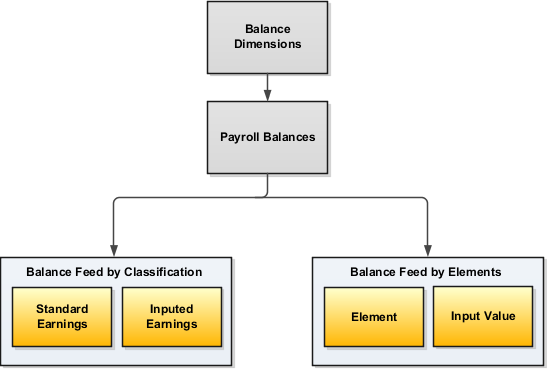
Payroll balance definitions are made up of these components:
-
Balances
-
Defined Balance
-
Balance Feed
Balances
Payroll balances show the accumulation of values over a period of time. Typically, the global and country-specific rules create a majority of balances whenever you create an earnings or deductions element. However, you might need to define a balance definition outside of the element setup.
You supply balance definitions in the PayrollBalanceDefinition.dat file. Here, you
assign a category of Miscellaneous so that the balance isn't included in the reports. Since the monetary
value is fed into the balance, you supply UOM as Money and the Currency as USD.
METADATA|PayrollBalanceDefinition|SourceSystemOwner|SourceSystemId|LegislativeDataGroupName|BalanceCode|BalanceName|ReportingName|BalanceCategoryCode|BalanceUOM|CurrencyCode
MERGE|PayrollBalanceDefinition|VISION|UNION_DUES|Vision Corporation US LDG|HDL_UNION_DUES_BASIS|Union Dues Basis|Union Dues Basis|Miscellaneous|M|USDDefined Balances
Each payroll balance can have multiple dimensions, which define the specific value to retrieve. The following Defined Balance lines load these relationship level dimensions for which the balance value is aggregated.
-
Relationship Period to Date
-
Relationship Month to Date
-
Relationship Quarter to Date
-
Relationship Year to Date
METADATA|DefinedBalance|SourceSystemOwner|SourceSystemId|BalanceId(SourceSystemId)|LegislativeDataGroupName|BalanceDimensionCode
MERGE|DefinedBalance|VISION|UNION_DUES_DB_PTD|UNION_DUES|Vision Corporation US LDG|Relationship Period to Date
MERGE|DefinedBalance|VISION|UNION_DUES_DB_MTD|UNION_DUES|Vision Corporation US LDG|Relationship Month to Date
MERGE|DefinedBalance|VISION|UNION_DUES_DB_QTD|UNION_DUES|Vision Corporation US LDG|Relationship Quarter Year to Date
MERGE|DefinedBalance|VISION|UNION_DUES_DB_YTD|UNION_DUES|Vision Corporation US LDG|Relationship Year to Date
MERGE|DefinedBalance|VISION|UNION_DUES_DB_RUN|UNION_DUES|Vision Corporation US LDG|Relationship RunBalance Feed
A balance feed contains details of how a given element input value contributes to a specific balance. You can load element classifications and individual elements to feed a balance.
You can't change either the first effective start date or last effective end date for an existing balance feed. Create balance feed objects with effective start dates on or before the start dates of other objects that refer to your balance feed.
Balance Feed by Classification
These balance classification lines create balance classifications, which determine the element classifications you add to or subtract from the balance. The direct run result value of every element in the classification feeds the balance. Here, you load Standard Earnings and Imputed Earnings element classifications with Add feed.
METADATA|BalanceClassification|SourceSystemOwner|SourceSystemId|BalanceId(SourceSystemId)|LegislativeDataGroupName|ElementClassificationCode|AddSubtract
MERGE|BalanceClassification|VISION|UNION_DUES_BC_STD|UNION_DUES|Vision Corporation US LDG|Standard Earnings|1
MERGE|BalanceClassification|VISION|UNION_DUES_BC_TAX|UNION_DUES|Vision Corporation US LDG|Taxable Benefits|1 Balance Feed by Elements
Load individual elements and input values to feed the balance.
These balance feed lines add an element feed from the ZFRC VS USD Car Allowance Element Earnings Results element and Earnings Calculated input value.
METADATA|BalanceFeed|SourceSystemOwner|SourceSystemId|BalanceId(SourceSystemId)|EffectiveStartDate|LegislativeDataGroupName|ElementCode|InputValueCode|AddSubtract
MERGE|BalanceFeed|VISION|UNION_DUES_BF_IMP|UNION_DUES|2018/01/01|Vision Corporation US LDG|ZFRC VS USD Car Allowance Element Earnings Results|Earnings Calculated|1