Guidelines for Loading Pay Rate Components with Salaries Using HCM Data Loader
You can supply pay rate component information when loading salaries using the Salary.dat file and HCM Data Loader. Use the SalaryPayRateComponent attribute. To calculate rate values, call the rates engine as part of the salary load using the ComputeSalaryRates attribute.
You need to provide a salary amount for each salary in the DAT file because it's a required attribute. It can't be blank, even when the rate is calculated and not entered by a user. When ComputeSalaryRates is Y, the load process automatically calculates the salary amount and stores it in the database. The process ignores any provided salary amount for rates-based salaries and uses the calculated salary amount.
When ComputeSalaryRates is Y, the load process checks whether all primary rate components for the salary basis are provided. If not, it identifies unsupplied components and uses prior values. Otherwise it loads the provided values and derived rates to CMP tables. The process then calls the rates engine for all components and creates the appropriate element entries. Next it updates the salary components with the calculated values. When it finds issues, it reports the relevant errors and warnings.
When ComputeSalaryRates is N, the load process checks to see if values were provided for all salary basis rate components. If they weren't, it reports the relevant errors. Next it loads the supplied values to CMP tables, then loads the applicable element entries.
Here's a diagram of this process:
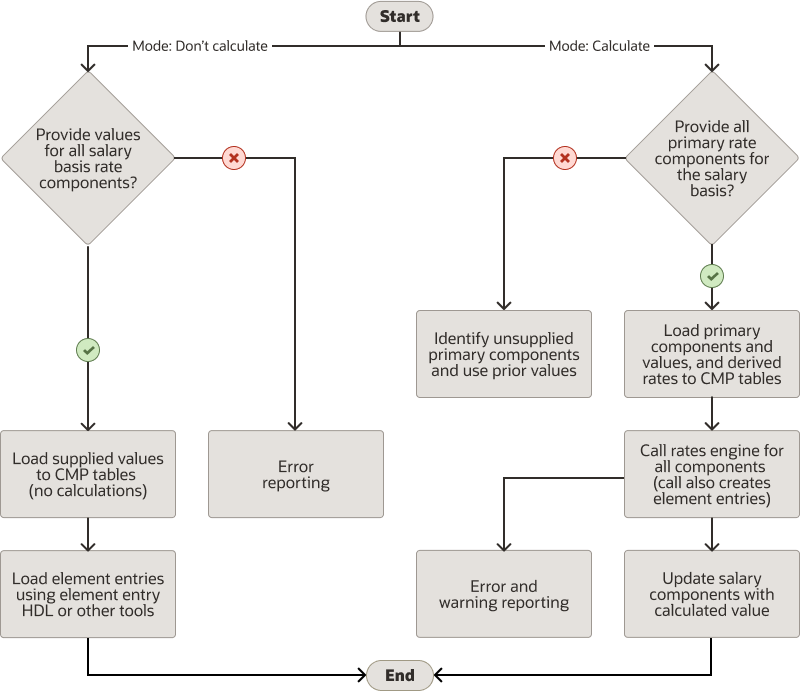
Update salaries using the Salary object.