Overview
Use HCM Data Loader to load elements, which determine the payment of base pay, benefits, absences, earnings and deductions. For example, you can load earnings and deduction elements, such as bonuses, overtime earnings, and involuntary deductions.
You create elements by using the element templates. The design of the template varies depending upon the primary and secondary classifications and the element category. The answers that you load to the template questions determine the components that are created for the element, such as the balances, balance feeds, and formulas required for processing.
Refer to the Element Creation: Review page for a specific list of questions that you will need to answer to load your elements.
This figure illustrates an example of an earnings element for hourly wages. For each component, you will load the respective value. For example, you load Standard Earnings as the value for the component Classification.
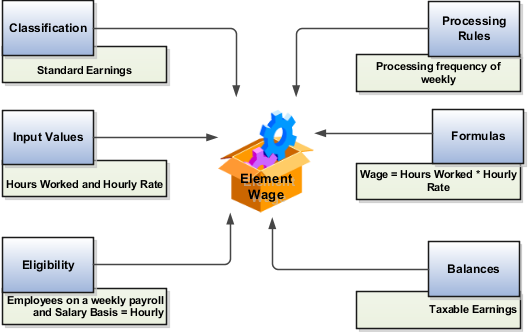
This table summarizes the various building blocks of an element:
|
Component |
What It Does |
|---|---|
|
Classification |
Determines the processing order and balance feeds for elements. Elements can belong to three types of classifications - Primary, Secondary, and Subclassifications. |
|
Input Values |
Defines values that hold information to calculate an element's payroll run result. |
|
Eligibility |
Determines rules that indicate which employees are eligible for an element. |
|
Processing Rules |
Identifies the formula to create and then use when processing element entries. You can load multiple processing rules if you want to use different formulas, such as a rule depending on an assignment status. |
|
Formulas |
Specifies the calculation used to process elements. An element has one or more formula result rules automatically generated when you create an element. |
|
Balances |
Accumulates result totals over a period of time. |