How Data Is Uploaded Using HCM Spreadsheet Data Loader
When you click Upload in a spreadsheet, your data is uploaded to Oracle HCM Cloud. Behind the scenes, upload is a two-stage process.
In the first stage, HCM Spreadsheet Data Loader imports the data to the HCM Data Loader stage tables. In the second stage, HCM Data Loader loads valid business objects to the application tables.
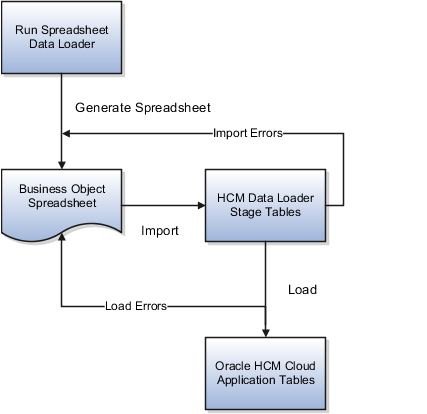
How Spreadsheet Data Is Loaded
The details of this process are:
-
You use the Run Spreadsheet Data Loader task in the Data Exchange work area to generate a spreadsheet for a business object from a spreadsheet template directly. You can also access spreadsheet templates directly from the business objects pages, such as Job, Location, Position.
-
You click Create Data Set in the spreadsheet to create a data set for the data that you want to load.
-
You enter data in the spreadsheet and click Upload. This action imports the spreadsheet data set to the HCM Data Loader stage tables.
-
Some validation occurs in the stage tables. Any import errors are reported in the Progress and Message columns of the Spreadsheet Line Status section of the spreadsheet when you click Refresh.
Errors at this stage are rare, as the spreadsheet format enforces business-object structure and rules.
-
As each object loads successfully to the stage tables, HCM Data Loader calls the relevant object service to load the object to the application tables.
-
The object service validates the object. Any errors are reported in the Progress and Message columns of the Spreadsheet Line Status section of the spreadsheet when you click Refresh.
-
You correct any import or load errors in the spreadsheet and click Upload again. This action imports the corrected data to the stage tables again.
The Instruction worksheet of the spreadsheet may contain instructions on how to use the spreadsheet, while the Messages worksheet holds a summary of all import and load messages generated for this data set.