How You Enable Audit of Role Configuration for a Spreadsheet Template
You can configure the data-set operations a role has for HCM Spreadsheet Data Loader templates using the Spreadsheet Templates task. Any changes made to the role configuration can be audited and reviewed using the Audit Reports task found in the Tools area.
Follow these steps to enable the audit of HSDL Template Roles:
- Perform the Manage Audit Policies task in the Setup and Maintenance work area.
- Select Audit Level as Auditing for Oracle Fusion Applications.
- Click on Configure Business Object Attributes.
- Select the product as HCM Common Architecture.
- Select HSDL Template Roles node under HCM
Spreadsheet Data Loader in the hierarchy.
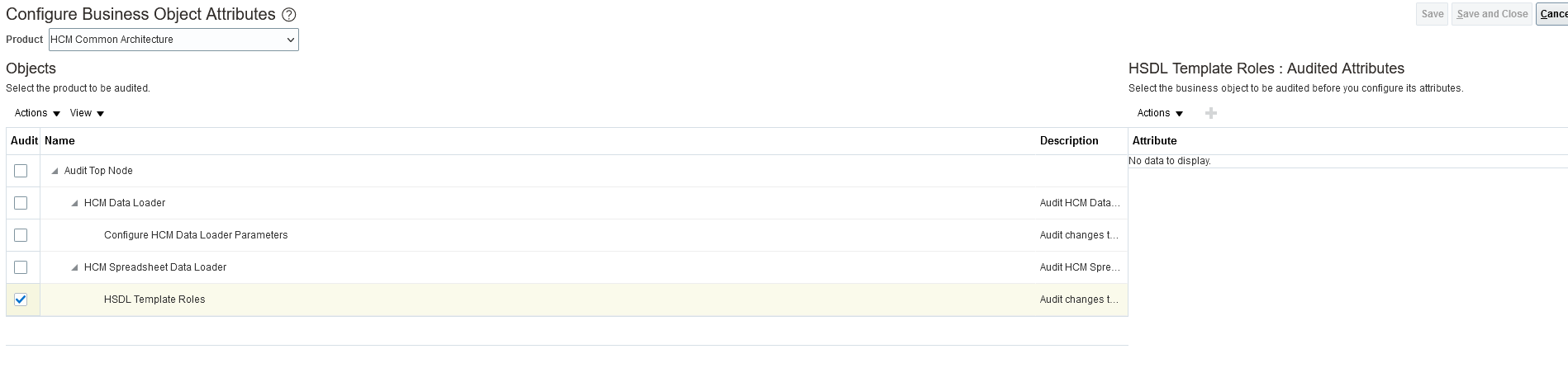
- Click Create under the HSDL Template Attributes: Audited Attributes
- In the Select and Add Audit Attributes dialog, select the
following:
- Roll Back Data Set
- Save Data Set
- Upload Data Set
- View All Data Sets
- Manage Template
-
Create Data Set
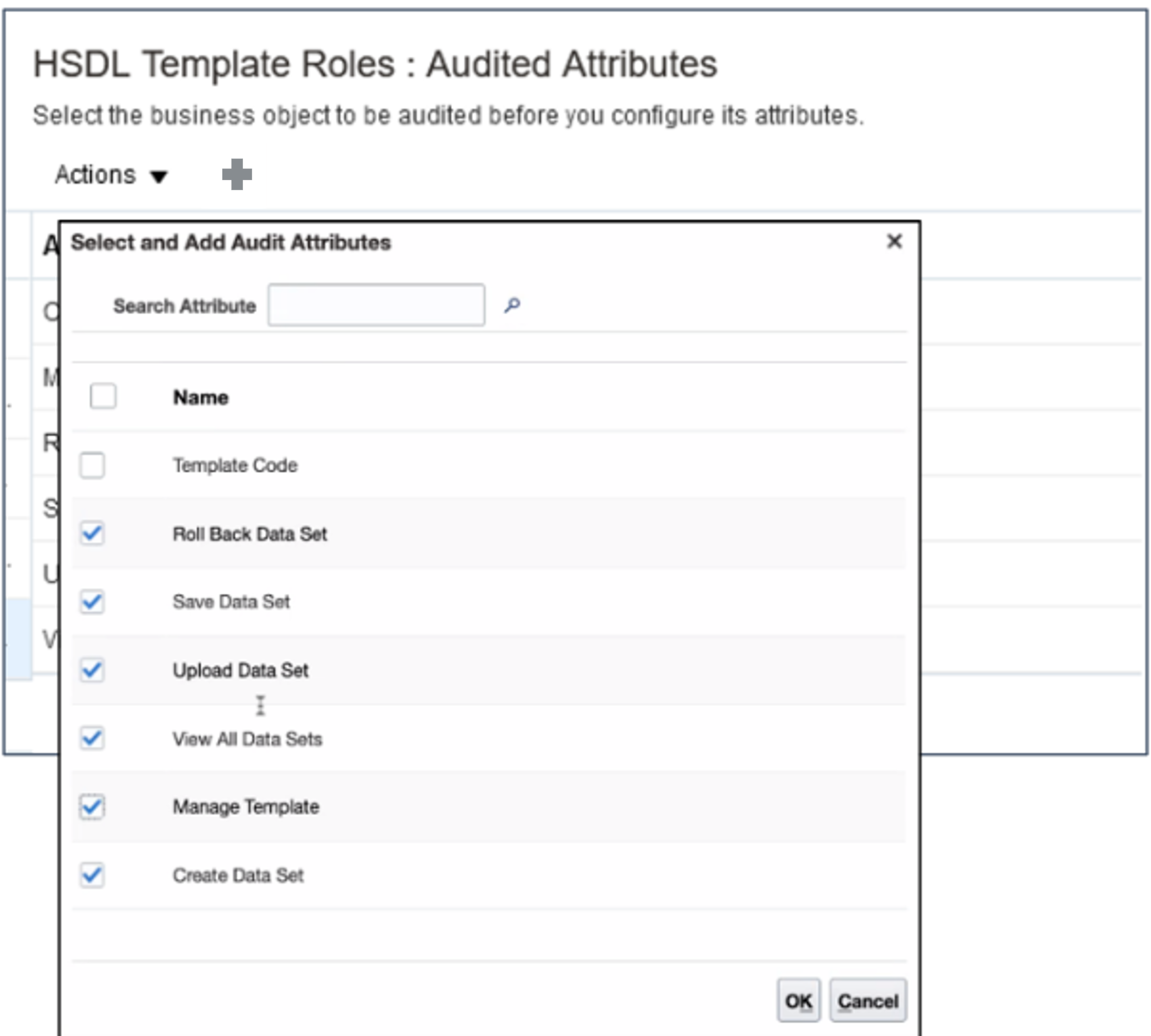
- Click OK.
- Click Save.