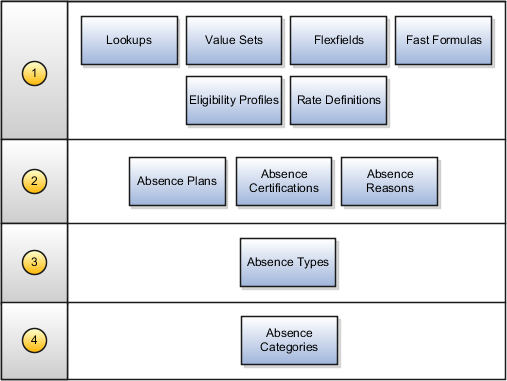How You Set Up Absence Management
Create absence plans and types to enable people to record their time off. Define authorization rules and set up payment rules for employees on long term absence, such as maternity and sick leave.
These tasks in the Setup and Maintenance work area are part of the Workforce Deployment offering in the Absence Management functional area.
Getting Started
Before you begin, review the following documents available in the Absence Management functional area:
-
Lists of setup tasks
-
Descriptions of the functional areas and features you can select when you configure the offering
-
Lists of business objects and enterprise applications associated with the offering
Setup Sequence
The following figure illustrates the sequence for setting up absence management:
-
Add new values to lookups, value sets, and flexfields based on your requirement. Write fast formulas to include rules in the absence objects in addition to the predefined ones. Create rate definitions to define payment rates for absence plans.
-
Create absence plans to define rules for time accruals and entitlements. Create certification requests that you want workers to complete to continue receiving entitlements during absence periods. Create absence reasons that you want workers to select while recording absences.
-
Create absence types, such as sickness leave or vacation, and associate each type with the relevant plans, reasons, and certifications.
-
Create absence categories, such as personal leave or medical leave, and associate them with the relevant absence types for reporting purposes.