Checklist for Troubleshooting Autocomplete Errors
The autocomplete checklist includes a list of things that you should check to troubleshoot any issues in autocomplete rules. Before going to the checklist, here's a flowchart depicting the key aspects of autocomplete rules.
This checklist lists things you should check related to each key aspect identified in the flow chart.
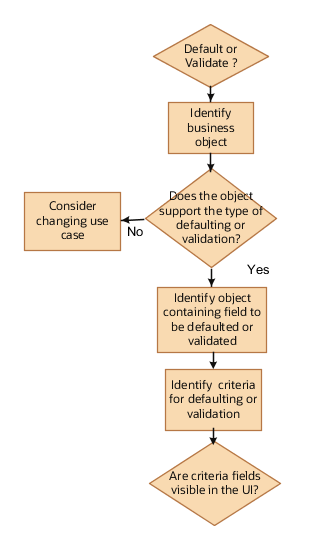
After you identify the criteria fields, you need to check if these fields are visible on the same business object.
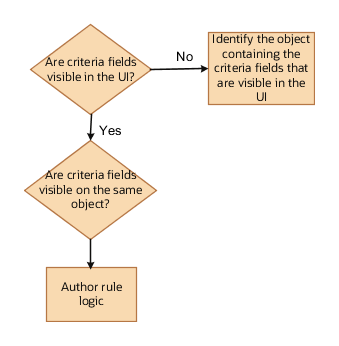
Object-based Rule
-
Have you identified the entry section or the exit section where the rule should trigger?
-
Have you checked section to object mapping and determined the business object to use?
-
Does the object support the type of object rule you want, especially, default? If not, consider changing the use case to a validation?
Validation Rule
-
Have you identified the right object to use as a starting point when there are multiple objects being saved on exit of a section?
-
Have you specified the necessary condition to ensure rule is triggered only after a given section is crossed when the same object spans across multiple sections?
Field-level Rule
-
Do you see this field in the UI? If not, confirm the section containing the field that drives the action? For example, Action Date instead of Assignment Effective Date or Salary Start Date.
-
Have you checked section to object mapping and determined the business object to use?
-
Does the object support the type of field level rule you want? If not, and if it's a Field Validation rule, consider changing the use case to Object Validation.
-
Does the field to be validated (or the triggering field if it's Field Modification) have Auto Submit property selected in Page Composer
-
Does the field to be defaulted (in the case of a Field Modification rule) have a Partial Page Refresh trigger with the Component ID of the triggering field.
Criteria
-
Have you identified the criteria for defaulting?
-
Are the criteria fields visible and primary determinants of the desired user input? For example, Assignment Effective Date on Worker Assignment can't be modified and derives its value from the Action Date in the When and Why section.
-
Are the criteria fields on the same object as identified earlier? If not, do you have access to these criteria fields? The criteria must be on an object that has already been initiated in the flow sequence.
-
Are you using Assignment as criteria on another object? If so, do you have IF WorkTermsAssignmentId NOT NULL even before declaring any other row variables from Assignment or using a field on Assignment as criteria?
HCM Params
-
Are you using the right name for the HCM Params?
-
If using HCM Params, is the error displayed during HCM Data Loader loads? The only supported HCM Params for HCM Data Loader is isHDLworker. Other HCM Params such as Action and Action Type can't be fetched during HDL. You can sample values in fields of objects only.
Page Properties
-
Does defaulting work and is the section hidden? You must not hide a section completely.
-
Is the field in which you want to default a value hidden using the Transaction Design Studio? Transaction Design Studio sets both rendered and visible property of a field to True when done so inside the Transaction Design Studio. Optionally, you can hide a field in the UI but you can use it while building a rule.
After going through the above checklist, identify the type of error you're getting and follow the appropriate troubleshooting techniques.