Overview of Billing in Benefits
An enterprise providing a benefit to a participant might want to bill the participant directly instead of deducting the cost from the payroll. Such participants might include retirees or those who are on absence without pay.
The enterprise might require that the participant make payments to keep the benefit. Use the billing tasks to generate bills and record payments as shown in the following figure.
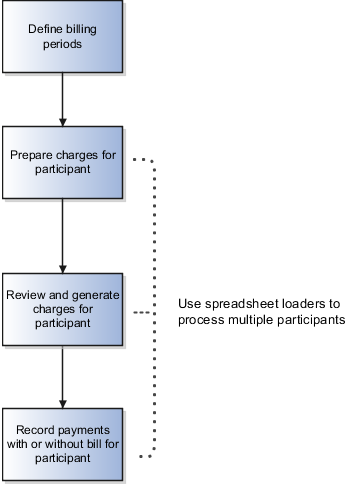
Defining Billing Periods
Use the Year Periods and Billing Calendars task available in the Plan Configuration work area. You must create a billing calendar before you generate bills for participants. Billing calendars contain monthly billing periods, payment due dates, and overdue dates, for the number of years that you specify. Typically a single billing calendar is sufficient for your billing requirements. However, depending on your enterprise policy, you might want to maintain separate calendars for different types of participants, such as retirees, and employees on unpaid leave.
Using Processes to Prepare and Generate Bills for Multiple Participants
You can prepare and generate charges for multiple participants simultaneously using the following processes that exist in the Evaluation and Reporting work area, Billing Processes section:
-
Prepare Benefit Coverage Charge Data
-
Generate Benefit Coverage Charges
Recording Payments for Individual Participants
When you receive payment from the participant for a bill, you use the Payments task to record the payment. You can record partial payments, complete payments, and overpayments for a generated bill. The application automatically allocates the amount you record to any open charges. The allocation is done sequentially, on the basis of cost. You can also record payments without a bill, especially when participants make payments before you generate the bill. Once you record a complete payment, the bill status changes to Fully Paid.
Recording Payments for Multiple Participants
At a high level, follow these steps to record payments for multiple participants:
-
Use the Upload Billing Payments workbook available in the Person Data Loaders tab of the Evaluation and Reporting work area. You enter your payments for multiple participants in this worksheet and upload.
-
Use the Allocate and Reconcile Payments process in the Evaluation and Reporting work area to process the payments you entered in the worksheet. If required, use the Benefit Coverage Payments task to review the payments for a specific participant.