Types of Assignments You Can Use in Eligibility Profiles
When you create a participant eligibility profile, you specify which of a worker's assignments is evaluated to determine eligibility. This topic explains each value in the Assignment to Use field and helps you decide which value might work best for your product.
Each value includes the following components:
-
Type of assignment
-
Organizational level of the assignment
Type of Assignment
The available assignment values relate to the three types of work relationships:
-
Employee
-
Nonworker
All work relationships, regardless of type, have at least one assignment. When a worker has multiple assignments within a work relationship, one of them is designated as primary. When a worker has multiple work relationships, one of them is designated as a primary work relationship.
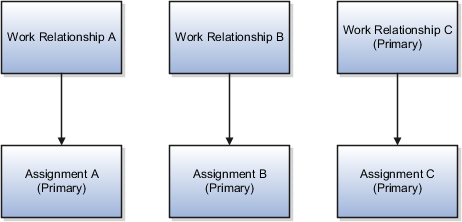
According to the example in the figure, the overall primary assignment of the worker is Assignment C.
This table describes the type of assignment options when you select an assignment to use for an eligibility profile.
|
Type of Assignment |
Description |
|---|---|
|
Any assignment |
Evaluates assignments that are associated with any of the three work relationships: employee or nonworker |
|
Employee assignment only |
Evaluates assignments that are associated with an employee work relationship only |
|
Primary employee assignment only |
Evaluates only the employee work relationship assignment that is designated as primary |
|
Benefit nonworker assignment |
Evaluates assignments with nonworker work relationship only. Applies only to Benefits participant profiles. Typically used for continuation of benefits after employment terminates |
|
Specific assignment |
Evaluates only the selected assignment or the assignment ID that was passed to eligibility evaluation processing at runtime. For example, when you select a person record from the person search page, a product might pass the corresponding assignment ID to eligibility evaluation processing. |
Organizational Level
Assignments to Use values also enable you to evaluate the selected type of assignment within one of these levels:
-
Benefits relationship
-
Legal employer
-
Enterprise
This table describes the Assignment to Use values that are applicable to each organizational level.
|
Level |
Description |
|---|---|
|
Benefits relationship |
Evaluates only active assignments that are associated with the worker's benefits relationship effective on a particular date. Select one of these values:
|
|
Legal Employer |
Evaluates assignments that exist at the legal employer level. Select one of these values:
To use these values, ensure that a benefits relationship configuration exists at the worker's legal employer level. Ensure that that benefits relationship is currently assigned to the assignments you want to evaluate for eligibility. |
|
Enterprise |
Evaluates assignments that exist at the enterprise level. Select one of these values:
|
Recommended Assignment to Use Values
This table describes the recommended Assignment to Use values for products that use eligibility profiles.
|
Purpose |
Description |
|---|---|
|
Benefit programs, plan types, plans, options, variable rate profiles, and variable coverage profiles |
Select one of these values:
|
|
Workforce compensation plans, individual compensation plans, and performance documents |
Select Specific assignment. Workforce compensation plans, individual compensation plans, and performance documents automatically pass a specific assignment value to eligibility evaluation processing at runtime. |
|
Absence plans, absence types, check lists, goals, total compensation statement |
Select one of these values:
You can use other values, such as those that include Legal employer, but you must set up a benefits relationship first. If you don't want to set up a benefits relationship, you can use these values and define additional eligibility criteria to consider assignments in specified legal entities. |