How Time Device Processing Profile Components Work Together
A time device processing profile identifies the application events and time attributes that form the time card entries for linked individuals. It also specifies how to validate the time entries and when to automatically save and submit the time cards.
You create these profiles using the Time Device Processing Profiles task in the Setup and Maintenance work area. The task is part of the Workforce Deployment offering, Time and Labor functional area.
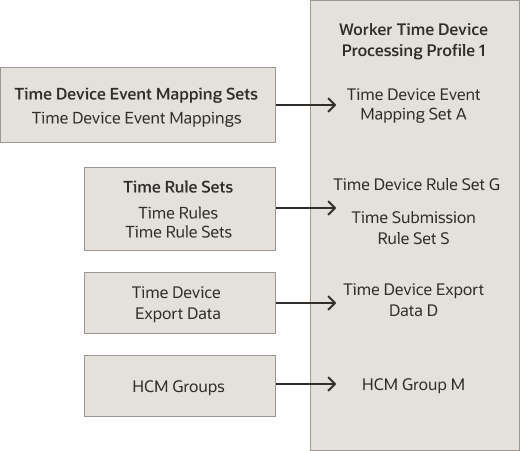
Time Device Event Mapping Set
A time device event mapping set identifies the time card entries generated for the linked individuals, from time collection device events.
A mapping set doesn't apply to Web Clock events because the application event and time attributes are part of the button configurations. To run device and submission rules for clock events, you can create a profile that leaves this option blank.
Time Device Rule Set
A time device rule set collects related validation rules and rule sets that support time device processing policies. For example, automatically generate an information message if an In or Out event is outside the grace period for the individual's scheduled shift. Generate warning messages if the event is inside the start early or late periods or stop early or late periods. And, generate error messages if the event is outside the early or late periods.
Time Submission Rule Set
A time submission rule set identifies when to automatically save and submit the time card generated for the device or clock event. For example, individuals linked to this profile badge or clock in at the start of their shifts, Monday through Friday. And they badge or clock out at the end of their shifts. They don't badge or clock in or out for breaks and meals. The rule in their set automatically saves their time cards after every Out application or clock event--at the end of their work day. The same rule also submits their time cards after the fifth Out application or clock event, which is at the end of their work week.
Time Device Export Data
A time device export data configuration sends relevant person, payroll, and schedule data to the time collection device used by the linked individuals. The time device uses this export data to complete each time event transaction created by the linked individuals.
Web Clock doesn't require export data because it gets person and schedule data directly from the time repository. And, relevant payroll time data]s part of each button definition. To run device and submission rules for clock events, you can create a profile that leaves this option blank.
HCM Group
An HCM group identifies people who share common characteristics. All group members and their managers inherit the event mapping set, device and submission rule sets, and export data in their assigned device processing profile. Group members who use Web Clock, and their managers, inherit the device and submission rule sets in their assigned device processing profile. You can assign each HCM group to only one device processing profile at a time.