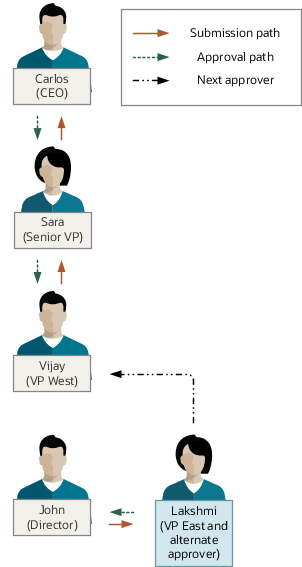Alternate Approver for Workforce Compensation Plan Changes Is in the Middle of the Primary Plan Hierarchy
John, a director, reports to Vijay, VP West, according to the primary plan hierarchy. But, John's entire team did a special project for Lakshmi during most of the past year.
Sara, the senior VP whom Vijay reports to, wants Lakshmi to review and approve the compensation for John's team rather than Vijay. Here's how you build the alternate approver table:
| Primary Worksheet Manager | Approval Sequence | Alternate Approver |
|---|---|---|
| John | 1 | Lakshmi |
And here's an example of how plan change submissions are approved using the primary plan hierarchy and this alternate approver table.
- John, a director, submits his plan changes.
- Vijay, as John's normal approver, gets an informational notification that John submitted his plan changes. Lakshmi, VP East and the alternate approver, gets an approval notification that she uses to approve or reject John's plan changes. She can open the Workforce Compensation work area from the notification. At the top of the page, she can select John from the manager list and review his worksheet details for the plan. But, she can't approve or reject John's plan changes in the work area. She approves or rejects John's plan changes using actions in the approval notification.
- When Vijay checks his approvals task worksheet a few days after getting John's submission notification, he sees that Lakshmi approved John's plan changes. In the detail table, the status for John's changes is In Approvals.
- Vijay can now make and submit his own plan changes to progress the plan through the approval process. Vijay, Sara, and Carlos, the CEO whom Sara reports to, can still make plan changes for John's team even after Lakshmi approves John's changes.