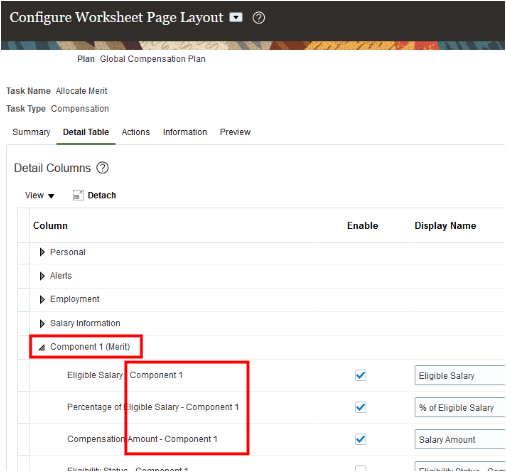Compensation Component Number and Name, and Detail Table of Worksheet Display
When you configure a compensation component, you select the component number and enter a name. The number and name let you identify the corresponding component columns on the Detail Table tab when you configure the worksheet display for a task.
For example, you configure these compensation components:
| Name | Component Number |
|---|---|
| Bonus | 2 |
| Merit | 1 |
On the Detail Table tab, the appropriate column group name has the component name appended, such as Component 1 (Merit) and Component 2 (Bonus). And the names of the individual columns in a component group all end with the component number. This suffix lets you know which compensation component you're configuring. The suffix is especially important when you scroll down enough that you can't see the column group name anymore. Here are some examples of monetary component column names:
| Component 1 (Merit) Column | Component 2 (Bonus) Column |
|---|---|
| Eligible Salary - Component 1 | Eligible Salary - Component 2 |
| Percentage of Eligible Salary - Component 1 | Percentage of Eligible Salary - Component 2 |
| Compensation Amount - Component 1 | Compensation Amount - Component 2 |
Here's an example Detail Table tab showing these same column group name and individual column names for compensation component 1.