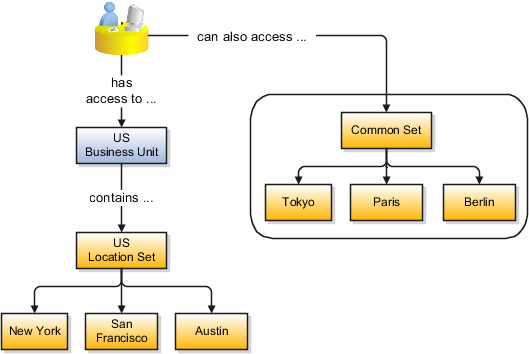Locations for the US
A location identifies physical addresses of a workforce structure, such as a department or a job.
They include:
-
Where business is conducted, including the physical location of a workforce structure, such as a department or a job
-
Workers' physical work locations, including the Pennsylvania Political Subdivision code
-
Last work location of a retiree
-
Info required for reporting, such as Multiple Worksite Reporting, VETS, and EEO
-
Other areas of interest to the business, such as employment agencies, tax authorities, and insurance or benefits carriers
The locations you create exist as separate structures that you can use for reporting purposes. Their rules help determine employee eligibility for various types of compensation and benefits. You enter info about a location only once. Afterwards, when you set up other workforce structures, you select the location from a list.
You create and manage locations using the Locations task from your implementation project.
Location Sets
When you create a location, you must associate it with a set. Only those users who have access to the set's business unit can access the location set and other associated workforce structure sets. This includes those that contain departments and jobs.
-
You can also associate the location to the common set so that users across your enterprise can access the location irrespective of their business unit.
-
When users search for locations, they can see the locations that they have access to along with the locations in the common set.