Example of Loading Payroll Balance Groups
Use HCM Data Loader to define payroll balance groups for viewing and reporting payroll balances. You can define a balance group either at the employee level or at group level.
In this example, you define a payroll balance group Employee Taxes Balance Group and add the balance attribute definition to it.
Before you do this, ensure that you have created the balance attribute definition Employee Taxes Attribute Definition. Also, you must have added balances to the attribute definition.
Refer to the topic: Loading Payroll Balance Attribute Definitions for more information on creating a balance attribute definition.
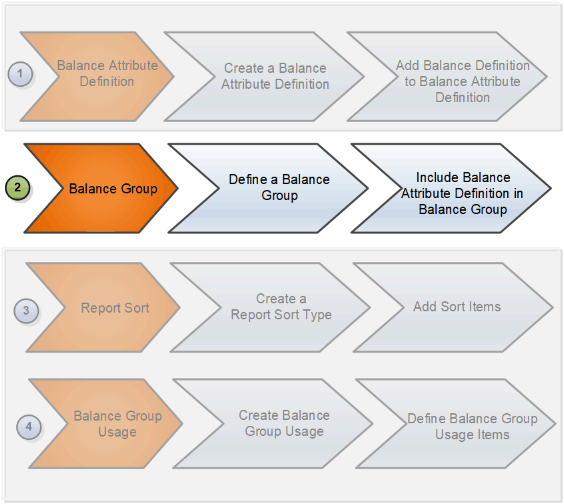
After defining a payroll balance group, the next step is to create a sort list to sort the balance items. Then you create a balance group usage and add this balance group to a balance group usage.
Creating a Payroll Balance Group
Use the BalanceGroup.dat file to create a payroll balance group and include the balance attribute definition in it.
METADATA|BalanceGroup|LegislativeDataGroupName|BalanceGroupCode|GroupName|Description|BalanceCategoryRestricted|BalanceDimensionRestricted
MERGE|BalanceGroup|Vision Corporation US LDG|EMP_TAXES_BAL_GRP|Employee Taxes Balance Group|Balance group for Employee Taxes reporting|N|N
METADATA|BalanceGroupInclusion|LegislativeDataGroupName|BalanceGroupCode|AttributeCode
MERGE|BalanceGroupInclusion|Vision Corporation US LDG|EMP_TAXES_BAL_GRP|EMP_TAXES_ATTR_DEFN