Transformation Formula Input Variables
Variables, such as FileName, FileDiscriminator and
LINEREPEATNO, are available for all formulas of HCM Data Loader
Transformation formula type. Additional variables may be available depending on the selected
business object.
Positions
Using the transformation formula, you can assign attributes to the required position. Positions can range from 1 to N. Depending upon the business object, the positions can be either optional or mandatory.
Example:
This figure shows the different attributes for positions 2 through 8 for Balance Adjustments.
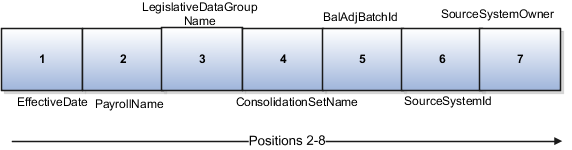
In this example, you assign attributes to positions 2 through 8.
-
POSITION2:EffectiveDate -
POSITION3:PayrollName -
POSITION4:LegislativeDataGroupName -
POSITION5:ConsolidationSetName -
POSITION6:BalAdjBatchId -
POSITION7:SourceSystemId -
POSITION8:SourceSystemOwner
FileName, FileDiscriminator, and BusinessOperation
FileName, FileDiscriminator, and BusinessOperation variables are required for all transformations.
Here are the details of these variables.
-
FileNameis the name of the file for the business object. -
FileDiscriminatoris the file discriminator for the business object. -
BusinessOperationrefers to the operation, such as Merge or Delete that are performed by the HCM Data Loader process on the transformed file.
Here's an example of values that you can supply
for the input variables: FileName, FileDiscriminator, and BusinessOperation.
FileName = 'BalanceAdjustmentHeader'
BusinessOperation = 'MERGE'
FileDiscriminator = POSITION1LINEREPEAT And LINEREPEATNO
LINEREPEAT allows a single line of input to be processed multiple times. And LINEREPEATNO indicates the number of repetitions.
For example, for time entry, there might be a regular time entry wage followed by a premium time entry wage.
Example: The Element Entry file contains these details.
Update|ElementEntryValue|Vision Corporation US LDG|WLM_Salary|2019/04/15|4712/12/31|E955160008191355-2|Amount|1002|2|E
Update|ElementEntryValue|Vision Corporation US LDG|WLM_Salary|2019/04/15|4712/12/31|E955160008191355-2|Amount|1003|3|E
The input line can be processed twice. The output file contains the element entry and element entry value as shown in this sample code snippet.
ELSE IF OPERATION='MAP' THEN
(
LegislativeDataGroupName=POSITION3
ElementName=POSITION4
EffectiveStartDate=POSITION5
EffectiveEndDate=POSITION6
AssignmentNumber=POSITION7
InputValueName=POSITION8
ScreenEntryValue=POSITION9
MultipleEntryCount=POSITION10
EntryType=POSITION11
IF LINEREPEATNO=1 THEN
(
BusinessOperation='MERGE'
BusinessObject='Element Entry'
FileName = 'ElementEntry'
FileDiscriminator ='ElementEntry'
LINEREPEAT = 'Y'
RETURN BusinessOperation,FileDiscriminator,FileName
)
ELSE
(
BusinessOperation='MERGE'
BusinessObject='Element Entry Value'
FileName = 'ElementEntry'
FileDiscriminator = 'ElementEntry'
LINEREPEAT = 'N'
RETURN BusinessOperation,FileDiscriminator,FileName
)-
The length of a line in the incoming raw file can't be more than 1000 characters
-
The length of an attribute between two delimiters can't be more than 255 characters