List Builders
A list builder is the method to use for routing a workflow task, for example, by going up the supervisory hierarchy or sending to an approval group.
When the conditions in a rule are met, the task is assigned based on the action in the Then section of the rule. To define an action, you select a list builder and then provide settings for that list builder to determine whom to assign the task to.
Here are the recommended list builders:
-
Approval Group
-
Job Level
-
Position
-
Resource
-
Supervisory
Approval Group
An approval group is a specific set of users that can act on a task. Depending on the participant type, tasks are routed to an approval group in serial or parallel.
-
Parallel: Someone in the approval group can claim the task and act on it. When the task is claimed, no one else in the group can act on it. But if the person who claimed the task releases it, then someone else from the group can claim it.
-
Serial: The task is routed to each member of the approval group in sequence, so everyone must act on it.
After you select Approval Group as the list builder, you select the approval group to assign the task to when the rule's conditions are met. If you select True for the Allow empty groups list, there won't be any errors if the group you select doesn't have any members when the rule is evaluated. In most cases, the task is then rejected or routed back to the previous assignee, with the same status that the task was in when it was first routed to that assignee.
Job Level
This routing is based on the supervisor hierarchy in Oracle Fusion Cloud HCM. Employees must be set up in HCM with job levels and supervisors. The approval chain goes up the hierarchy and includes assignees based on what you define. For the number of levels, enter a positive number in the At most or At least fields, or both. And select a value from the relative to list.
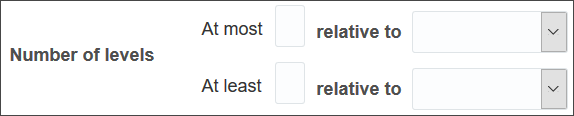
-
At least: Let's call the corresponding job level X1.
-
Users in the hierarchy are included in the list of assignees if their job level is less than X1. As soon as we get to a user whose job level is the same as or more than X1, the list of assignees includes that user but goes no further.
-
The at least condition takes precedence, so after it's met first, then the at most condition is applied from where the at least condition left off.
-
-
At most: Let's call the corresponding job level X2.
-
We start with the last assignee from the at least condition. If their manager's job level is less than or the same as X2, then their manager is added to the assignees list and becomes the last assignee. The manager of this new last assignee is then evaluated the same way, and so on up the hierarchy.
-
When we reach a job level that's more than X2, the list of assignees ends, and that user isn't included.
-
The job levels that X1 and X2 represent depend on what you select from the relative to list. Here are examples of what X1 and X2 would be if you enter 3 in the At most and At least fields.
|
Relative To |
What That Means |
What X1 and X2 Would Be |
|---|---|---|
|
Absolute |
The first job level, job level 1 |
Job level 3 |
|
Creator |
The user who did something to create a workflow task |
Job level 5, if the user at job level 2 created the task |
|
Starting Point |
What you define in the Starting Participant field |
Job level 6, if the starting participant corresponds to the user at job level 3 |
Also, there are a couple of optional settings you can use for the job level list builder:
-
Utilized Participants: Include the entire assignee list or just a part of it.
-
All approvers: Everyone in the list.
-
Final approver only: Just the very last assignee in the list.
-
Manager and final approver: The first assignee in the list and the very last assignee.
-
-
Include all managers at last level: Include all users with a job level that's the same as the last level needed for approval.
Let's take a look at some examples of what the assignee list would be from this reporting hierarchy:
-
Clerk (job level 1)
-
Manager (job level 2)
-
Director (job level 3)
-
Vice president (job level 5)
-
Senior vice president (job level 6)
-
Chief executive officer (job level 6)
For all the examples, the clerk at job level 1 created the task, and the rule has these settings:
-
Relative to: Absolute
-
Starting Participant: Manager at job level 2
-
Top Participant: Job level 6
-
Utilized Participants: All approvers
|
At Least (X1) |
At Most (X2) |
Include All Managers at Last Level |
Assignees |
|---|---|---|---|
|
3 |
3 |
No |
The assignees are the manager (job level 2) and director (job level 3).
|
|
2 |
5 |
No |
The assignees are the manager (job level 2), director (job level 3), and vice president (job level 5).
|
|
4 |
6 |
No |
The assignees are the manager (job level 2), director (job level 3), vice president (job level 5), and senior vice president (job level 6).
|
|
4 |
6 |
Yes |
The assignees are the manager (job level 2), director (job level 3), vice president (job level 5), senior vice president (job level 6), and chief executive officer (job level 6). This example is the same as the previous one, except that the Include all managers at last level check box is selected. So in this case, the CEO is also an assignee because she has the same job level as the senior VP, who is the last assignee based on what's defined for the rule. |
|
1 |
1 |
No |
The only assignee is the manager (job level 2).
|
Position
Create approval rules based on the position hierarchy in Oracle Human Capital Management Cloud. The approval process will ascend the position hierarchy, starting at the position level specified in the approval rule and continuing until a sufficient position is found, based on other conditions in the rule.
For the number of levels, enter a positive number in the At most or At least fields, or both. And select a value from the relative to list.
- Number of levels defines the number of levels the approval request should proceed
to. It has two values, x1 (at least) and x2 (at most). It can be relative to
Starting Point, Creator, or Absolute.
- Starting Point: Here the values x1 or x2 are relative to the Starting Participant defined in the Rule. Again, x1 and x2 are relative to the position level of this user.
- Creator: Here the values x1 or x2 are relative to the creator of the task.
- Absolute: Here the values x1 or x2 (at least and at most) will be absolute values starting from the first position level.
-
Starting Participant is the first participant in a list, usually a manager. This isn't affected by any other condition like at-least, at-most, or Top Participant. Substitution can happen after all the rules are executed.
-
Top Participant is the last participant in the approval. If this participant is assigned in the approval flow and not skipped, then the request doesn't go beyond this participant.
- Utilized Participant: From the calculated list of participants, only participants specified in this option are used. Choose Everyone, First and Last manager, or Last manager.
- Auto Action Enabled: The list builder automatically acts on task based on the next option.
- Auto Action: Specifies the outcome to be set. This can be null if auto action is not enabled.
Let's take a look at an example of what the assignee list would be from this position hierarchy:
User with position level PL1 reports to PL2 and so on to level PL6. The task creator has PL1, and the Starting Participant is set as one higher than the creator, or PL2.
|
At least (relative to) |
At most (relative to) |
Utilized Participants |
Approval Chain |
|---|---|---|---|
| 3 (Absolute) |
3 (Absolute) |
All Approvers
|
PL2 > PL3 > > PL4 > PL5. |
| 3 (Starting Participant) |
3 (Starting Participant) |
All Approvers
|
PL2 > PL3 > PL4 > PL5 |
| 3 (Starting Participant) |
3 (Starting Participant) |
Final Approver Only
|
PL5 |
| 3 (Starting Participant) |
3 (Starting Participant) |
Manager and Final Approver
|
PL2 > PL5 |
| 1 (Absolute) |
1 (Absolute) |
All Approvers
|
PL2 |
Resource
You can assign the task to a specific user or application role. (Even though LDAP group is also a possibility, it's recommended that you don't use them.) Select the assignee in the Users or Application Role field, and leave the other fields for participants with null.
Supervisory
This routing is based on the supervisory hierarchy in Oracle Fusion Cloud HCM. Employees must be set up in HCM with jobs and supervisors. For example, the clerk reports to the manager, who reports to the director, who reports to the vice president. The list of assignees begins with the starting participant in the rule, then goes up the supervisory hierarchy. The list ends when it has gone through the specified number of levels or reached the top participant, whichever comes first.
Here's an example of an action in the Then section of the rule, based on the supervisory list builder.
|
Field |
Example of a Value |
What This Means |
|---|---|---|
|
Number of Levels |
3 |
Three approvals are needed |
|
Starting Participant |
|
The user who created the task |
|
Top Participant |
|
The person with the user ID KLEE, in this case, the vice president |
So with the reporting structure from the clerk to the vice president, say the clerk submits a transaction that creates a workflow task. The starting participant is the clerk, so the task would go first to the clerk, the manager, and then the director. Because only three levels of approvals are needed, the task is completely approved without going up to the vice president, who would be the final assignee no matter how many levels are needed.