Oracle Fusion Profile Management Components: How They Work Together
You can configure Oracle Fusion Profile Management to meet your business requirements using these components: the content library, profiles and profile types, content subscribers, educational establishments, instance qualifier sets, and rating models.
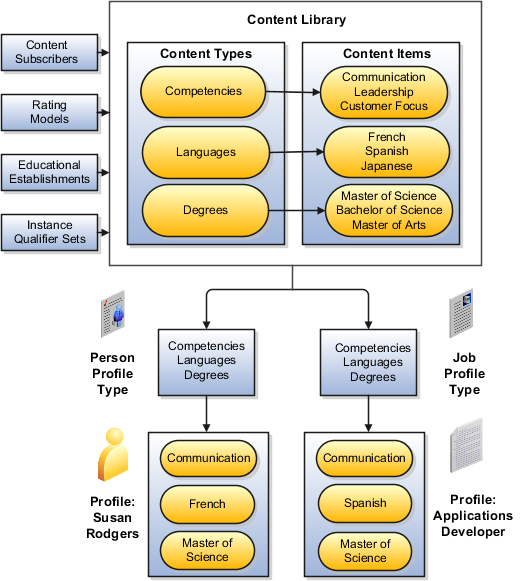
Content Library
The content library provides the foundation for profiles as it stores both content types and content items.
Profile Types
Profile types are templates that you use to create profiles. Profile types determine:
-
Whether the profile is for a person or for a workforce structure such as a job or a position.
-
The content of the profile.
You select content types from the content library to create content sections for the profile type.
Profiles
You create person profiles for individual workers and model profiles for workforce structures, such as jobs or positions. The profile type that you select for the model profile determines the information that you complete for the profile. For example, a person profile might contain information about a person's education, language skills, competencies, and activities and interests. A job profile might contain information about the requirements for the job, such as competencies, language skills, degrees, or certifications.
Content Subscribers
Content subscribers are applications external to Profile Management that use content types.
Educational Establishments
You can define educational establishments to enable workers to add education information, such as degrees, to their profile.
Instance Qualifier Sets
You assign instance qualifiers to content types. Instance qualifier sets uniquely identify multiple instances of a content item on a profile. For example, if multiple people update a performance rating for a competency on a worker's profile, instance qualifiers provide a unique identifier to each instance of the competency. The unique identifier enables you to determine who provided each rating.
Rating Models
When you create content types in the content library, you can attach rating models to determine the scale for measuring performance and proficiency. You can also use rating models to measure the risk and impact of loss for workers, and to measure their potential.