How Many Time Cards to Generate
You can generate times cards for time card periods within a range. Or, you can generate a specific number of time cards.
Range
If you use a range, the process generates the time cards with time card periods that are within and partially outside that range. Here are sample time cards generated according to a range.
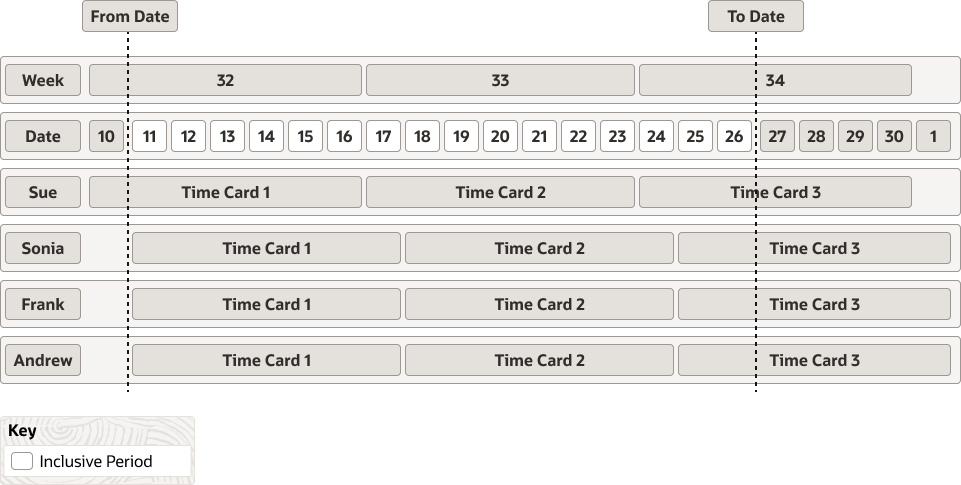
Sue's week 32 time card ends during the inclusive period. Sonia's, Frank's, and Andrew's week 32 time cards start and end during the inclusive period. So, the first time cards that the process generates for everyone are for week 32. Everyone's week 33 time cards start and end during the inclusive period, so the process generates those time cards. And, everyone's week 34 time cards start during the inclusive period, so the process also generates those time cards.
Specific Number
If you specify the number of time cards, the first generated time card has the time card period that includes the From date. To schedule a future Generate Time Card process, you need to select this option. You set the start date of the future process on the schedule dialog box, Schedule tab. For example, you set available dates of February 1 and February 28, 2022 and specify to generate 4 time cards. And you schedule the Generate Time Cards process to run on January 24, 2022. The first of the four time card has the time card period that includes February 1, 2022, which is the specified from date.