Introduction
The Worker business object is complex with around 30 components in the object hierarchy. This tutorial doesn't attempt to cover all available components of this complex object but provides guidance on the rules you need to follow when uploading new hires.
When you create a new hire, you must supply data for these components of the Worker object hierarchy:
- Worker
- PersonName
- WorkRelationship
- WorkTerms
- Assignment
It's recommended that you also supply PersonLegislativeData. If you don't supply it, a legislative data record will be auto-generated, with an auto-generated source key.
Note:
It's expected that you understand source keys and know how to upload files using HCM Data loader (HDL). If you're new to HDL, you should complete the Create and Maintain Data with HCM Data Loader (HDL) tutorial first. Refer to HCM Data Loader Oracle by Example Tutorials for the latest tutorials.Objectives
In this tutorial you will:
- Create and upload a HCM Data Loader Worker.dat file to load new hires.
- Understand the rules specific to loading new hires.
Prerequisites
To complete this tutorial, you will require:
- Access to import and load data using HCM Data Loader.
- Access to Setup and Maintenance to update a lookup type.
- A text editor to create your files.
- A file compressor to zip your business object data files.
Task 1: Create the Source System Owner
Before you can load a file that uses source keys, you must first register your source system owner value.
- In the application, click on your username and click Setup and Maintenance.
- Click on the side drawer icon and click Search.
- Search for and select the Manage Common Lookups task.
- Search for the Lookup Type HRC_SOURCE_SYSTEM_OWNER.
- Click the Add icon in the Lookup Codes table.
- Specify EMP in the lookup code and meaning, specify a Start Date of 01/01/2000.
- Click Save.
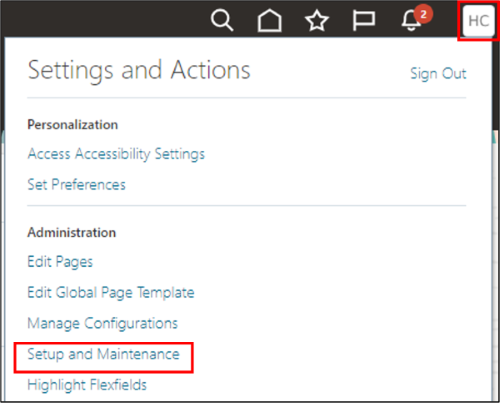
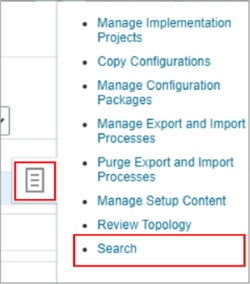
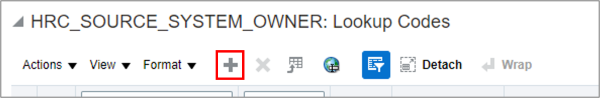
Task 2: Create the Worker File
In this step you'll create a Worker.dat file containing records for the mandatory and recommended components of the Worker object hierarchy.
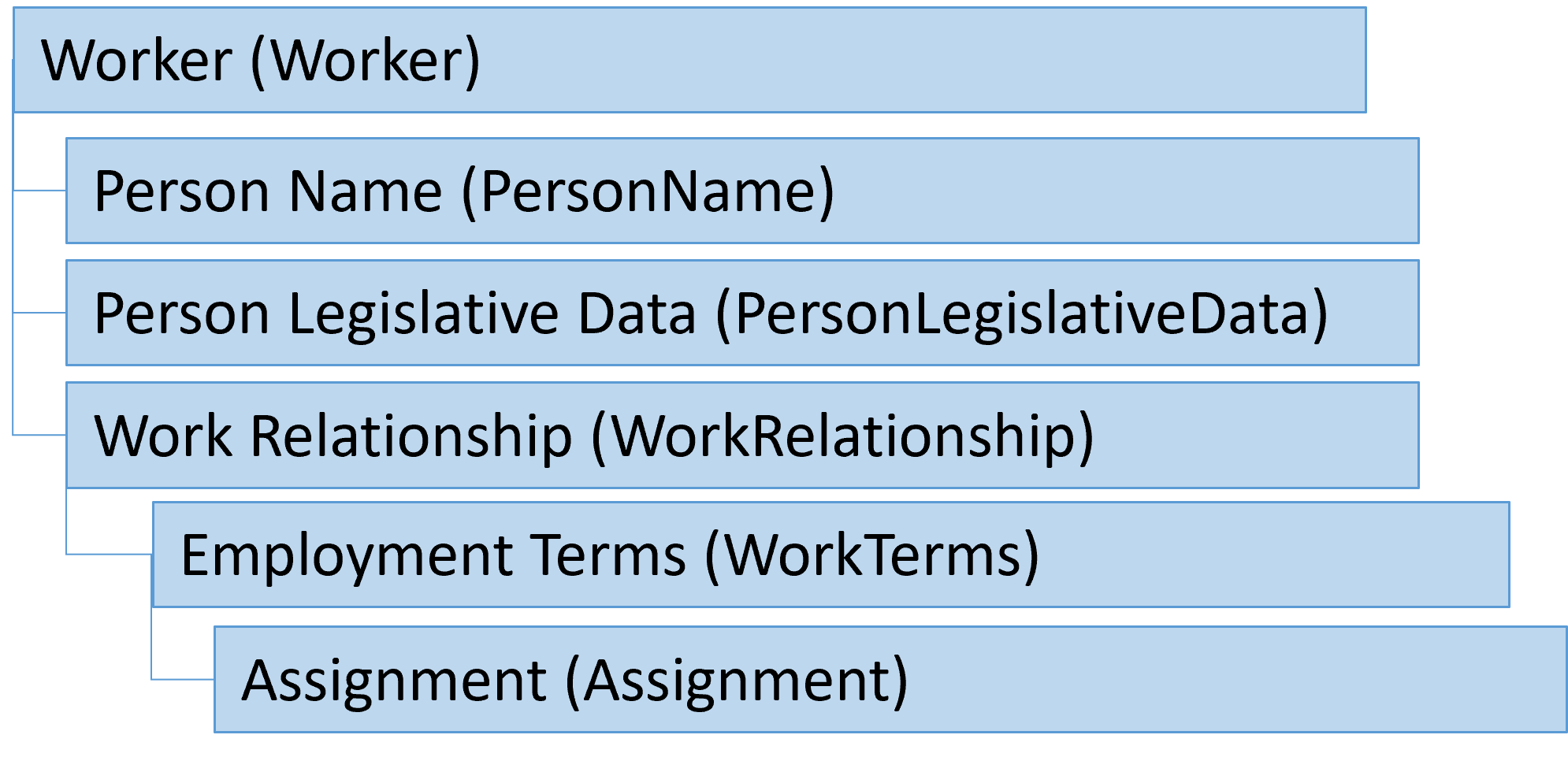
Worker
The Worker component identifies the worker with the Person Number and Date of Birth.
Create a new file and add these file lines:
METADATA|Worker|SourceSystemOwner|SourceSystemId|EffectiveStartDate|PersonNumber|StartDate|DateOfBirth|ActionCode MERGE|Worker|EMP|HDL001|2001/09/08|HDL-1001|2001/09/08|1952/05/21|HIRE MERGE|Worker|EMP|HDL002|2005/02/08|HDL-1002|2005/02/08|1966/04/21|HIRE
In this example:
- Each Worker record is uniquely identified by a source key using attributes SourceSystemOwner and SourceSystemId. For example, EMP and HDL001, EMP and HDL002.
- The PersonNumber attribute is the user key and is also provided, but if you are auto-generating person numbers, you don't need to supply it.
- An ActionCode of HIRE is needed for new hires.
- The value for EffectiveStartDate must match the StartDate value when creating new hires.
Tip:
If you are auto-generating numbers, supplying a source key becomes mandatory as the user key attribute, PersonNumber, can't be supplied.Person Name
The PersonName component records your employee's name.
Add these file lines to your file:
METADATA|PersonName|SourceSystemOwner|SourceSystemId|EffectiveStartDate|PersonId(SourceSystemId)|NameType|LegislationCode|Title|LastName|FirstName MERGE|PersonName|EMP|HDL001_NME|2001/09/08|HDL001|GLOBAL|US|MR.|Wells|Christopher MERGE|PersonName|EMP|HDL002_NME|2005/02/08|HDL002|GLOBAL|US|MRS.|Hugh|Lorraine
In this example:
- Each PersonName record is uniquely identified by a source key using attributes SourceSystemOwner and SourceSystemId. For example, EMP, HDL001_NME.
- To identify the Worker record each PersonName is for, the source system ID is supplied to the parent surrogate ID attribute PersonId with the (SourceSystemId) hint. For example, HDL001, or HDL002.
- The LegislationCode determines the valid values for the Title attribute, so if you change the legislation code you may need to change the value for the Title attribute.
- The value for EffectiveStartDate on the PersonName record must match that of the Worker record for new hires.
Tip:
As both the local PersonName record and the parent Worker record use the same source system owner, the parent source system owner can inherit its value from the local SourceSystemOwner attribute.Tip:
Use the View Business Objects task to find the lookup type used to validate lookup validated attributes.Person Legislative Data
The PersonLegislativeData component is where you capture your employee's marital status and gender.
Add these files lines to your file:
METADATA|PersonLegislativeData|SourceSystemOwner|SourceSystemId|EffectiveStartDate|PersonId(SourceSystemId)|LegislationCode|Sex|MaritalStatus MERGE|PersonLegislativeData|EMP|HDL001_LEG|2001/09/08|HDL001|US|M|M MERGE|PersonLegislativeData|EMP|HDL002_LEG|2005/02/08|HDL002|US|F|S
In this example:
- Each PersonLegislativeData record is uniquely identified by a source key. For example, EMP, HDL001_LEG.
- The parent record is Worker, so you reference the parent record in the same way as for PersonName, using the PersonId(SourceSystemId) attribute.
- The LegislationCode determines the valid values for the Sex and MaritalStatus attributes.
- The value for EffectiveStartDate on the PersonLegislativeData record must match that of the Worker record for new hires.
Work Relationship
The WorkRelationship component specifies the legal employer for your employee.
Add these file lines to your file:
METADATA|WorkRelationship|SourceSystemOwner|SourceSystemId|PersonId(SourceSystemId)|LegalEmployerName|DateStart|WorkerType|PrimaryFlag MERGE|WorkRelationship|EMP|HDL001_POS|HDL001|Vision Corporation|2001/09/08|E|Y MERGE|WorkRelationship|EMP|HDL002_POS|HDL002|Vision Corporation|2005/02/08|E|Y
In this example:
- Each WorkRelationship record is uniquely identified by a source key. For example, EMP, HDL001_POS.
- The parent record is still the Worker record, so you reference the parent record using the PersonId(SourceSystemId) attribute.
- The DateStart attribute value must match the StartDate supplied on the parent Worker record for new hires.
Tip:
You will need to change the LegalEmployerName value of Vision Corporation with a legal employer available on your database.Employment Terms
Employment Terms are no longer visible in Oracle HCM, but you still need to supply a skeleton WorkTerms record to link the WorkRelationship and Assignment records.
Add these file lines to your file:
METADATA|WorkTerms|SourceSystemOwner|SourceSystemId|PeriodOfServiceId(SourceSystemId)|ActionCode|EffectiveStartDate|EffectiveSequence|EffectiveLatestChange|AssignmentName|AssignmentNumber|PrimaryWorkTermsFlag MERGE|WorkTerms|EMP|HDL001_TRM|HDL001_POS|HIRE|2001/09/08|1|Y|ET-HDL001|ET-HDL001|Y MERGE|WorkTerms|EMP|HDL002_TRM|HDL002_POS|HIRE|2005/02/08|1|Y|ET-HDL002|ET-HDL002|Y
In this example:
- Each WorkTerms record is uniquely identified by a source key. For example, EMP, HDL001_TRM.
- The parent for the WorkTerms is the WorkRelationship, the parent record is identified by the PeriodOfServiceId attribute. The SourceSystemId hint is added, so you can supply the source key to identify the parent work relationship.
- As the parent work relationship record and the local employment terms record both use the same source system owner, both references use the same SourceSystemOwner attribute.
- The EffectiveStartDate value must match that on the WorkRelationship record.
Note:
You only need to supply the mandatory attributes when loading the work terms record. Grade, location, department and so on are now only populated on the Assignment component.Assignment
The Assignment record type is where you specify your employee's department, location, position, job etc.
Add these file lines to your file:
METADATA|Assignment|SourceSystemOwner|SourceSystemId|ActionCode|EffectiveStartDate|EffectiveSequence|EffectiveLatestChange|WorkTermsAssignmentId(SourceSystemId)|AssignmentName|AssignmentNumber|AssignmentStatusTypeCode|PersonTypeCode|BusinessUnitShortCode|PrimaryAssignmentFlag|JobId(SourceSystemId)|JobId(SourceSystemOwner) MERGE|Assignment|EMP|HDL001_ASG|HIRE|2001/09/08|1|Y|HDL001_TRM|HDL001|HDL001|ACTIVE_PROCESS|Employee|Vision Operations|Y|SCN|VISION MERGE|Assignment|EMP|HDL002_ASG|HIRE|2005/02/08|1|Y|HDL002_TRM|HDL002|HDL002|ACTIVE_PROCESS|Employee|Vision Operations|Y|MGR|VISION
In this example:
- Each Assignment record is uniquely identified by a source key. For example, EMP, HDL001_ASG.
- The parent for the Assignment is the WorkTerms, the parent record is identified by the WorkTermsAssignmentId attribute. Using the SourceSystemId hint, you can use the source key to identify the parent WorkTerms record.
- The Job is also referenced by its source key, but because it has a different source system owner value, it can't use the value supplied to the SourceSystemOwner attribute.
To specify a different source system owner for a foreign object reference, add the SourceSystemOwner hint to the attribute that identifies the foreign object, i.e., JobId(SourceSystemOwner).
- The EffectiveStartDate value must match that on the WorkTerms record.
Tip:
The jobs referenced in this example are created by the Create and Maintain Data with HCM Data Loader (HDL) tutorial. Refer to HCM Data Loader Oracle by Example Tutorials for the latest tutorials.Tip:
You will need to change the BusinessUnitShortCode value of Vision Operations with a business unit available on your database.Tip:
You can use these steps to extend this file to include other components of the Worker hierarchy, such as PersonEmail.Task 3: Save and Upload Your File
- Save your file, naming it Worker.dat. Alternatively, download and edit the Worker.dat file.
- Compress (zip) the Worker.dat into a filename of your choice, but it must have a .zip file extension.
- Upload your file using HCM Data Loader.
Next Steps
The following tutorials will further expand your HCM Data Loader knowledge:
- Understanding HCM Data Loader (HDL) Business Objects
- Loading Flexfield Segments, Images and Attachments with HCM Data Loader (HDL)
- Make Date-Effective Changes with HCM Data Loader (HDL)
Related Links
The latest tutorials for HDL and HSDL are published in this topic on Cloud Customer Connect:
For further information, refer to these help topics:
Acknowledgements
- Authors - Ema Johnson (Senior Principal Product Manager)
More Learning Resources
Explore other labs on docs.oracle.com/learn or access more free learning content on the Oracle Learning YouTube channel. Additionally, visit education.oracle.com/learning-explorer to become an Oracle Learning Explorer.
For product documentation, visit Oracle Help Center.
Create and Load New Hires with HCM Data Loader (HDL)
F85023-02
August 2024