Actions Configuration in Budget Display
You can specify the options available on the Actions, View, and Format menus and on the detail table toolbar when you configure the budget display.
You can also specify the actions available on the worker list page, such as Request Eligibility Change and Reassign Workers to Another Manager.
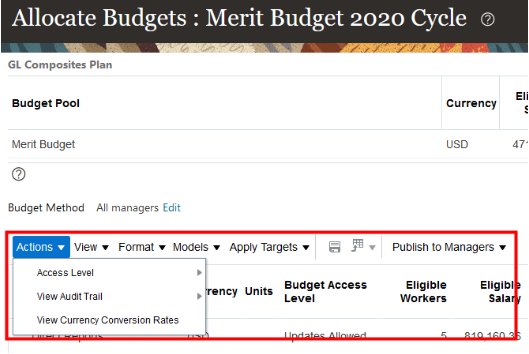
Note: If you don't enable the Worker List column on the Detail Table
tab, the managers can't open the worker list page. Thus, they won't see any options that
you configure on the Actions tab.