How You Transform Data Using Payroll Transformation Formula for HCM Data Loader
Use the Load Data From File flow to transform data in the source file into a format that's supported by HCM Data Loader.
You can submit this flow independently or include it in a flow that you create for automating data loads on aperiodic basis. When you submit the flow, either manually or using a web service, you must specify a transformationformula to transform the data, as needed.
The flow contains these two tasks that help you to transform data into a HCM Data Loader format:
-
Generate Data Loader File
-
Initiate Data Loader Task
As this figure shows, the first step is to submit the Load Data From File flow. This flow takes data from the flat file and generates an equivalent file format for the data present in the input file.
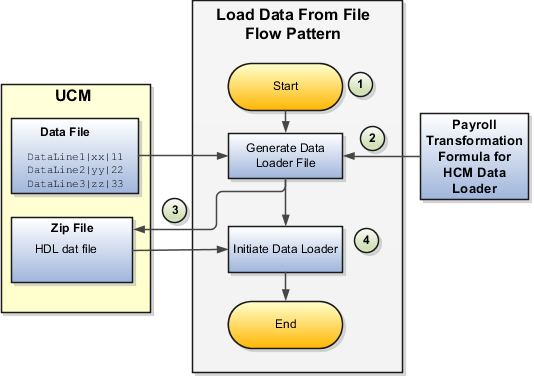
Perform these steps to transform data using Payroll Transformation Formula for HCM Data Loader:
-
On the Home page, click the Submit a Flow quick action under the My Clients Groups tab. On the Flow Submission page, search for, select, and submit the Load Data From File flow pattern.
-
The flow invokes the Payroll Transformation Formula for the Content ID. Typically, you create your transformation formula for HCM Data Loader on the Manage Fast Formulas page. The type of the formula should be HCM Data Loader.
-
The Generate Data Loader File task reads the data file line by line, producing an equivalent HCM Data Loader format for each line. Finally, it creates a compressed file of all of the transformed data files and uploads to the Oracle WebCenter Content server. Also, the task records the Content ID.
-
The Initiate Data Loader task takes the Content ID for the file generated by the Generate Data Loader File task. And it invokes HCM Data Loader. HCM Data Loader validates the data and creates valid records in the HCM cloud.
The table shows the tasks and the privileges that they're secured with:
Task
Privilege
Submit Payroll Flow
PAY_SUBMIT_PAYROLL_FLOW_PRIV
Load HCM Data
HRC_LOAD_HCM_DATA_PRIV