Retroactive Pay for Late Hires
Use retropay for late hires to identify employees entered in the application after the regular payroll has been processed. The application detects and processes late hires when regular payroll result exists for a date later than the employee's hire date.
For example, Jane was hired on 22-Mar-2022, but the HR team entered her details late into the application. Jane wasn't included in the payroll run that was processed and paid on 26-Mar-2022.
The application will create a payroll action for Jane for the 26-Mar-2022 payroll period. Also, the application displays the payroll action on the process results page with action status 'Retroactively Added'. This action enables retropay to calculate her missing earnings for the 26-March payroll period.
You can also use retropay for late hires to support changes in the hire date. For example, David Ellis was entered in the application with a hire date of 01-Nov, but they actually commenced employment on 01-Oct-2022. Retropay for late hires enables retropay to calculate David' earnings for the October payroll periods.
Set Up Retropay For Late Hires
To enable retropay for late hires, create a new Event Group and Event Action for their legislative data group.
The event group identifies the late hire. The event action creates a payroll action for the late hire. Also, the employee appears in the process results for that payroll with the action status as Retroactively Added.
-
Calculate Payroll for Late Hire
-
Late Hire Retropay Notification
These tasks replace the need to manually enter an element entry against the late hire, as the Late Hire Retropay Notification task automatically creates the notification. You can view the late hire details for an employee using the Person Results and Payroll Checklist pages.
Use the sample HCM Data Loader (.DAT file) to enable all or some of the following events:
-
Create Flow: If set to Y, generates the Evaluate Late Hire flow pattern with its Calculate Payroll for Late Hire and Late Hire Retropay Notification tasks.
-
Hire Date Later: If set to Y, the retroactive net pay result is generated when an employee's hire date is later than the payroll process date.
-
Run Payroll Relationship Group: If set to Y, the retroactive net pay result is generated even when the original payroll was run with a payroll relationship group.
-
Additional Assignments: If set to Y, the retroactive net pay result is generated when a late assignment is added to a payroll relationship.
-
Use the View Flows page to drill down to the Evaluate Late Hires details.
-
Use the Person Results page to drill down to the Calculate Payroll for Late Hires details.
For more information on the sample .DAT files for these event groups and event actions, see “Example of Loading Retropay for Late Hires Event Action” in the HCM Data Loading Business Objects guide.
As this illustration shows, you follow a three step process to set up retropay for late hires.

Configure Employee Details
After you have enabled the feature, and you late hire the employee on 01-Mar-2022, complete these payroll steps to recalculate payroll for the retroactive changes.
-
Assign Payroll
-
(Optional) Assign Element Entries and Calculation Cards
-
(Optional) Review the Hire Date Flow to ensure both tasks are complete
-
(Optional) Review the employee’s Process Results to see the retroactively added Calculate Payroll process
-
(Optional) Review Event Notification
-
Run Retro Payroll Process
-
Run Regular Payroll
As shown in this illustration, add a payroll to the employee to control how and when the employee is paid and verify the process results. Assign element entries and calculation cards. Then, run the retropay process, which picks up the retro notification and processes the late hire. Validate the process results. Finally, run the process for regular payroll and validate the process results.
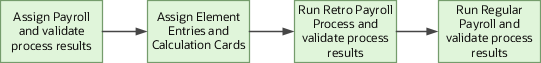
If the original payroll run used a relationship group, restricting who was processed, this new late hire feature ignores that run. This is only applicable if you haven’t enabled allowing payrolls with payroll relationship groups to be enabled in the Event Action HDL. The late hire only adds late hires to payroll calculations that weren't restricted by a relationship group.