Control Display of Tabs in My Journeys
In this example, you reorder tabs in My Journeys page using page properties with an array type.
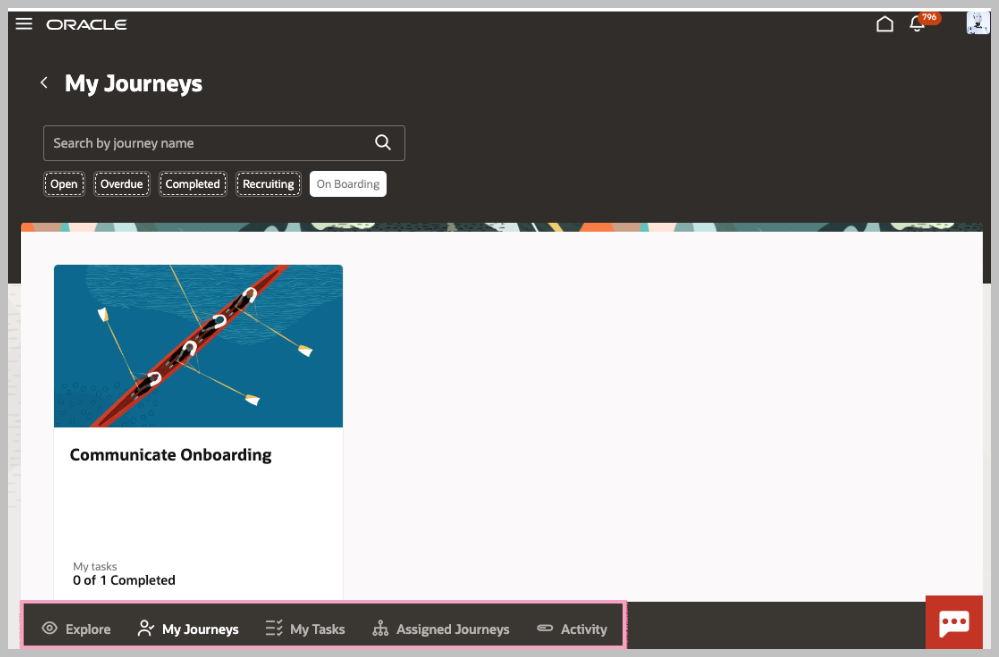
A unique page property is used when tabs are extensible. They control these attributes:
- Display and order of each tab that gets displayed, by default. In Journeys, the page property used is listOfTab. The default list of tabs shown are Explore, My Journeys, My Tasks, Assigned Journeys, and Activity. The tabs can be reordered or removed by modifying the array.
- The page property description provides you the values expected by the array:
- {"id" : "explore", "icon": "oj-ux-ico-view"}
- {"id" : "myJourneys", "icon": "oj-ux-ico-due-dillegence"}
- {"id" : "myTasks", "icon": "oj-ux-ico-progress-list"}
- { "id": "orgJourneys", "icon": "oj-ux-ico-building"}
- {"id" : "activity", "icon": "oj-ux-ico-progress-linear"}
Let's look at the steps to reorder or remove tabs.
- Click .
- Click Edit Page in Visual Builder Studio from the Setting and Actions menu.
- Select an existing project or create a new one.
- Ensure you're in Express mode.
- In the Page Properties pane, search or navigate to the listOfTab page property. Click + to add the tabs you want to show in the page using the values provided in the description.
- Drag and drop to reorder the tabs.
- Click the delete icon to remove a tab.
- Preview and publish your changes.