Introduction
You can deploy AI Agent-enabled Guided Journeys to effectively answer user questions about HR policies.
You can enable a conversational chat experience embedded within transactional pages by uploading information sources such as policy documents, contracts, and government regulations. This enables users to ask questions and receive precise, context-driven responses derived directly from the uploaded resources.
Structure of an Agent
An agent utilizes document tools to provide answers based on uploaded policies. You can assign multiple document tools to an agent, each capable of containing one or more documents. A document represents a distinct source of knowledge, and you can upload multiple files (attachments) to a document. These documents are presented as discussion topics during a user chat experience.
The structure of an agent can be explained with the help of the following diagram
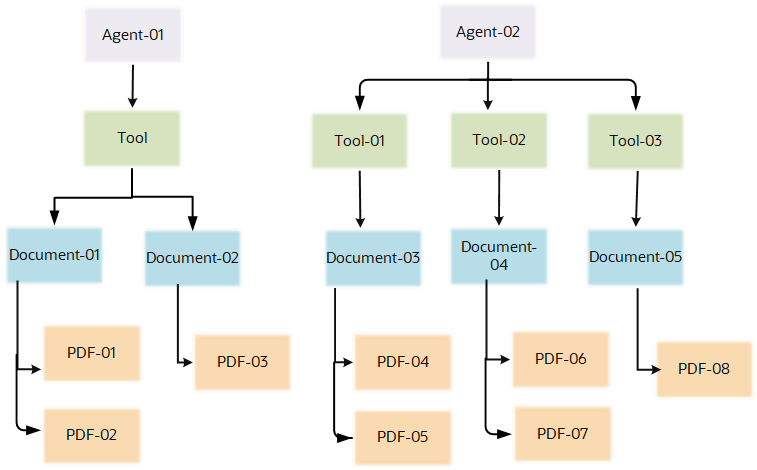
How You Can Use AI Agents
Agent enabled Guided Journeys provide the flexibility to configure the following:
- Single Guided Journey Task with an agent having one or many discussion topics.
- Multiple Guided Journey Tasks where every task has a separate agent. Every agent in the task can have its own discussion topics.
For example, you can set up agents as given below. A point to note is that you can set up Agents on any page that has Guided Journeys enabled.
| Agent Name | Description | Navigation |
|---|---|---|
| Benefits Analyst | Helps employees understand and maximize their benefits packages, offering personalized insights on medical, dental, and vision coverage, based on individual needs. | Me > Benefits |
| Career Planning Guide | Guides employees in setting career goals and developing a roadmap to achieve them, offering advice on skill development and career progression. | Me > Grow |
| Performance and Goals Assistant | Assists employees in setting and achieving performance goals, providing feedback and development plans to enhance job performance. | Me > Goals Center |
| Timecard Assistant | Facilitates accurate and timely submission of timecards, ensuring proper tracking of hours worked and compliance with labor laws. Provide explanation of how pay is calculated based on hours worked. | Me > Current Time Card |
| Leave and Absence Analyst | Helps employees navigate leave and absence policies, assisting with requests for time off and understanding their rights and benefits. | Me > Absence Balance |
| Employment Compensation Guide | The go-to resource for compensation related queries, offering clear insights into the organization's salary structure, benefits, bonuses, and incentives. | Me > Total Compensation Statement |
| Employment Details Assistant | Manages and updates employees' personal and employment information. Provide guidance on employee lifecycle events like promotions, transfers, and relocations to ensure accuracy and compliance with company policies. | My Team > Team Activity Center |
| Employment Contracts Analyst | Provides guidance on employment contracts, ensuring employees understand their terms and conditions. | My Team > Team Activity Center |
| New Hire Onboarding Assistant | An onboarding assistant that supports new employees through their initial days, offering information on company policies, culture, and essential resources. | Me > Journeys |
| Payslip Analyst | Clarifies details on payslips, helping employees understand their salary breakdown, deductions, and compensation benefits. | Me > My Payslips |