How do I calculate the number of pay days for China?
Use the Define Availability functionality to calculate the number of pay days for China Payroll.
Here are the setup steps:
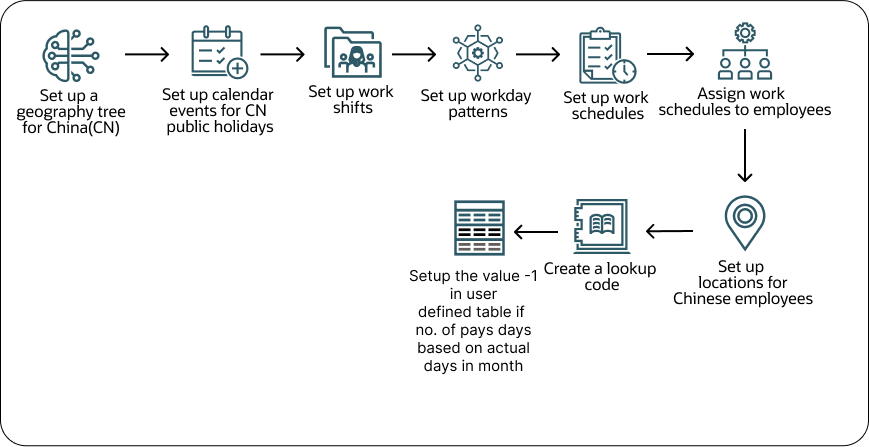
- Use the Manage Geography Trees task to set up a geography tree that includes the node China.
- Use the Manage Calendar Events task to set up China public holidays, add the geography tree created in the step 1, and select Include for the node CN China.
- Use the Work Shifts task to set up shifts.
- Use the Work Workday Patterns task to set up work patterns, include the shifts created in the step 3.
- Use the Work Schedules task to set up work schedules.
- Include the work patterns created in the step 4.
- In the Exceptions section, add a row for the type: calendar event category, to include all the public holidays created in step 2.
- In the Exceptions section, create exceptions for the weekdays switched to off days, and weekends switched to work days.
- Use the Work Schedule Assignment Administration task to assign the work schedules created in step 5 to employees. Specify the appropriate resource type and set the Primary attribute to Yes.
- Set up Chinese employees’ Location (on the Assignment page) attribute to an address in China.
- If the work schedule has a work pattern with more than 1 shift in a working day, use the Manage Common Lookups task to create the lookup type: ANC_PROC_CONFIGS if it's not available. Set up the lookup code: ANC_RES_EXP_BTWN_SHIFTS_ENBL, select Enable.
- By default, the number of pay days for a month is 21.75, which is the average
monthly value. If the number of pay days needs to be calculated as the actual number
of days within a month, in the User-Defined Tables page:
- Specify your Chinese legislative data group.
- Search for the table China Default Values.
- Click Edit.
- Specify the Effective as-of date.
- Select the row: Number of Paid Days per Month.
- Click Next.
- Add -1 as the table value for value: ORA_CN_DAYS_PER_MONTH.