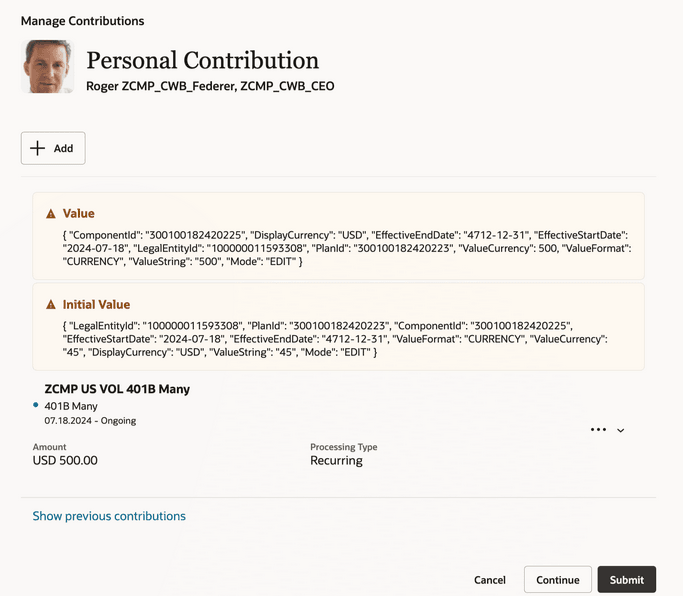Troubleshooting Individual Compensation Business Rules
To print all the attributes for an Individual Compensation object, create a validation rule without any condition.
-
Add a message to show the proposed value by completing the fields shown here:
Field Value Summary Value Severity Warning Detail [[ JSON.stringify($fields.individualCompensationDetails.$value(), null, 2) ]] -
Add another messages to show the initial value (the database value of the record, for EDIT case) by completing the fields shown here:
Field Value Summary Initial Value Severity Warning
To review the value of the CurrentAllocations array, set the message severity to error. Other severities let people submit or go to the next section.
Detail [[ JSON.stringify($fields.individualCompensationDetails.$initialValue(), null, 2) ]]Note:For a new allocation, initialValue will be null because it doesn't exist in the database. The same applies for section-level validation, which runs on Continue or Submit actions.
Here's an example personal contribution showing the results both messages: