Grade Step Progression Processing
You can change people's assignment and salary records according to rates and rules associated with a progression grade ladder. You do this using two batch processes: Run Grade Step Progression and Synchronize Grade Step Rates.
Run Grade Step Progression
To identify the assignments that are eligible to progress to a new grade or step, you run the Run Grade Step Progression process. Typically, you schedule this process to run regularly, according to your policies.
For example, you run it every Friday.
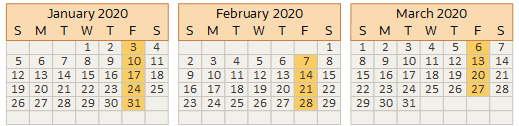
The process evaluates each assignment associated with the ladder. It uses the eligibility criteria in the progression rules for the higher steps and grades. If the process decides that the assignment meets the eligibility criteria, then the assignment is eligible to progress to that grade or step. It's also eligible for the associated salary changes.
You can set a specific effective date or leave the effective date blank. If you don't set a date, the process uses the device date at runtime.
Synchronize Grade Step Rate
To change people's salary records after the underlying rates for the grades or steps change, you run the Synchronize Grade Step Rates process. Typically, you run this process manually, once or twice a year.
For example, your organization approves new contracts the last Monday in January and July, and you sync the grade step rates that Friday.
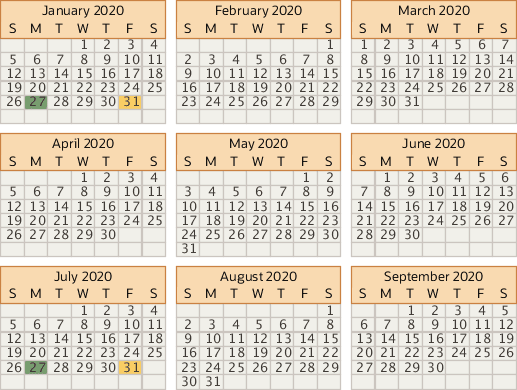
The process applies the new rates to the existing salary records for everyone whose assignment is associated with the progression grade ladder.