Select an Alternate Set of Sentence Forms for an Attribute
To select an alternate set of sentence forms for a Boolean attribute:
- On the Data tab, double-click the attribute to open it for editing.
- In the Edit Attribute dialog, click the Change button.

- Select the correct statement form in the drop-down list.

The Edit Attribute dialog will now show the sentence forms for the selected statement form.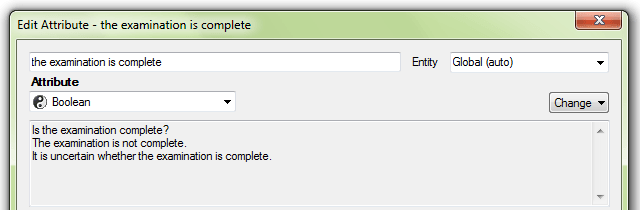
- Click OK.