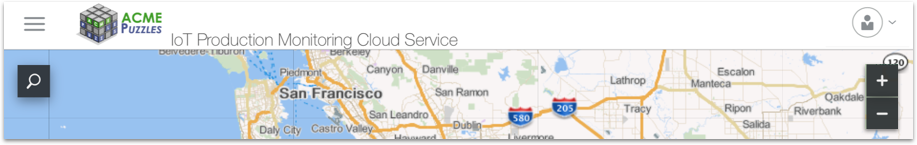Customize the Application Branding
Show or hide the application name when business requirements change. Add or update corporate logos when business requirements change or a new corporate logo is issued.
This image shows the title bar using a custom logo for ACME Puzzles.