Use Contextual Parameters in Warnings and Incidents
When creating rules, you can use dynamic contextual parameters in the incident and warning details.
Contextual parameters can include variables, such as machine names, sensor values, and metric values. These variables are dynamically resolved each time the rule is triggered.
The following warning and incident fields can include dynamic contextual parameters:
- Summary
- Description
Here's an example of the rule configuration screen containing dynamic contextual parameters in the Summary and Description fields:
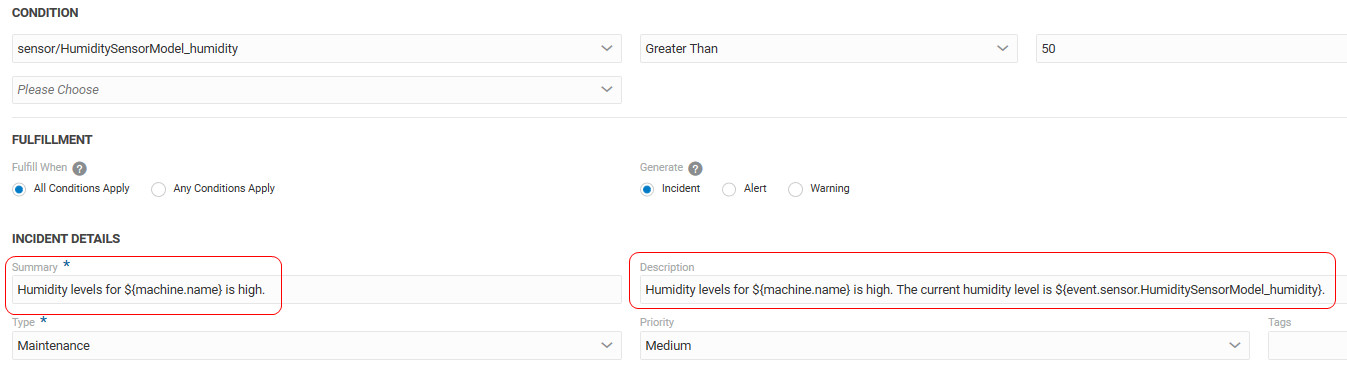
And here's an actual Incident created by the preceding rule:
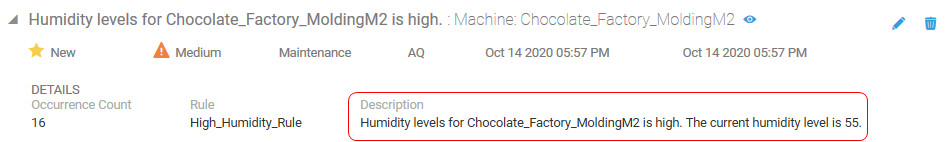
The following contextual parameters can dynamically retrieve machine, sensor, metric, and rule related information:
-
Machine Parameters
-
${machine.name}: Retrieves the name of the machine for which the warning or incident is generated.For example: The machine ${machine.name} has low fuel.
May translate to:
The machine Power_Factory_Generator1 has low fuel. -
${machine.id}: Retrieves the ID of the machine for which the warning or incident is generated. ${machine.displayName}: Retrieves the display name of the machine for which the warning or incident is generated.${machine.productionLine}: Retrieves the name of the production line to which the machine belongs.${machine.description}: Retrieves the description string for the machine.${machine.state}: Retrieves the current state of the machine, say, whether the machine is in use, idle, or down.${machine.type}: Retrieves the machine type ID (GUID).${machine.factory}: Retrieves the name of the factory to which the machine belongs.
-
-
Sensor Parameters
-
${event.sensor.attributeName}: Retrieves the value of the specifed sensor attribute name.For example: The machine ${machine.name} has low fuel level: ${event.sensor.fuel}%.
May translate to:
The machine Power_Factory_Generator1 has low fuel level: 10%.Here,
fuelis a sensor attribute for the machine.
-
-
Metric Parameters: You can use metric-related parameters only if the rule condition uses the metric.
-
${event.metric.name}: Retrieves the name of the metric that triggered the rule. -
${event.metric.value}: Retrieves the value of the metric that triggered the rule.For example: ${event.metric.name} for ${machine.name} is High: It is ${event.metric.value}.
May translate to:
Average Temperature for Power_Factory_Engine1 is High: It is 150.
-
-
Rule Parameter
${rule.id}: Retrieves the ID (GUID) of the rule for which the warning or incident is generated.