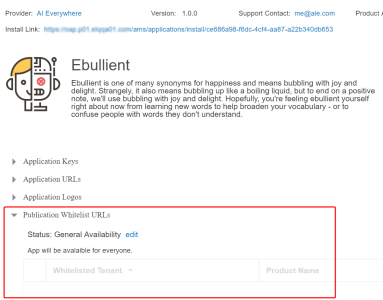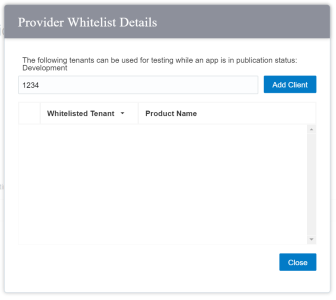Publication Status & Whitelists
You can create whitelists for apps, services, and app providers. Each of those 3 whitelists corresponds to the 3 app publication statuses: development, controlled availability, and general availability. Your app's publication status determines the whitelist type that is most appropriate to make your apps and services accessible.
Example: If your app's publication status is Controlled Availability, that means your app can only be installed by users that are whitelisted. You must create an app whitelist to grant access to your app.
Here are the three types of whitelists:
- App Provider whitelists enable specific tenants to access apps for testing purposes. This level of whitelisting is appropriate when apps are in Development status.
- App whitelists enable whitelist access to specific tenants to the entire app. Appropriate for apps in Controlled Availability (CA) status.
- Service whitelists enable whitelist access to specific tenants to the service. Intended for apps in General Availability (GA) status. This whitelist is useful for GA apps, because app providers can still whitelist individual services, while keeping the parent app GA.
To create a whitelist:
- In the CX App Manager, navigate to your app provider, app, or service for which you want to create the whitelist.
-
Click Publication Whitelist URLs > Edit.
- Click Publication Status if you need to change the availability of the app.
-
Enter the tenant ID and click Add Client.
- Click the Specify Products dropdown to select the products for whitelist access.
- Click Save.