Viewing App Logs
You can view your app's logging information to get visibility into your apps and help with debugging.
To view your app's logs:
- From the Oracle CX App Manager home page, select your app.
- Click Logs.
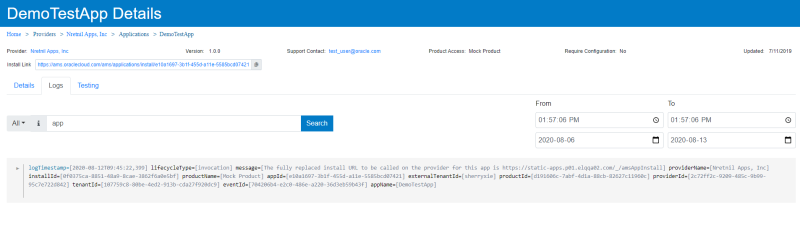
- Click Now to set the To field to the current date and time. By default, the From field will show 1 hour before the current time.
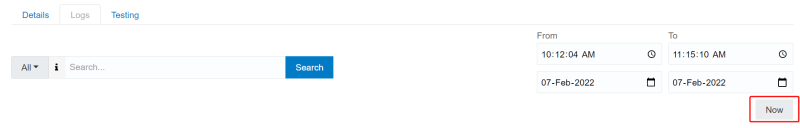
Searching
Use the date and time fields to filter a specific date range. You can also click the message type dropdown to filter for a specific message type.
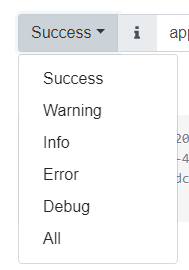
You can search by key value pair by specifying a key and a value. The following keys are supported:
- tenantId
- providerId
- eventId
- installId
- lifecycleType
- message
For example to search the app logs for all records for the installId 0f0375ca-8851-48a9-8cae-3862f6a0e5bf, you could specify:
installId=[0f0375ca-8851-48a9-8cae-3862f6a0e5bf]
To search for a combination of key value pairs, separate with spaces. For example:
installId=[0f0375ca-8851-48a9-8cae-3862f6a0e5bf] lifecycleType=[install]
You can search with or without using square brackets.