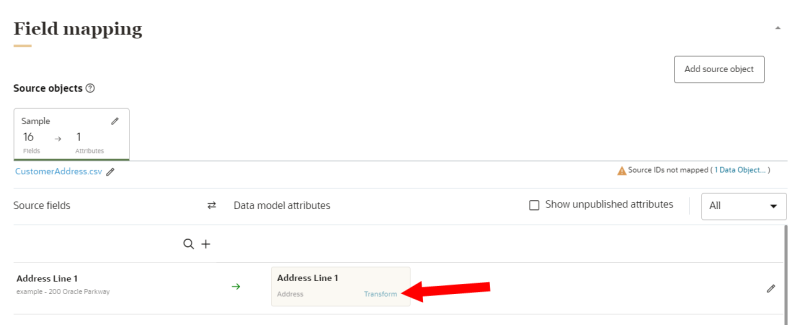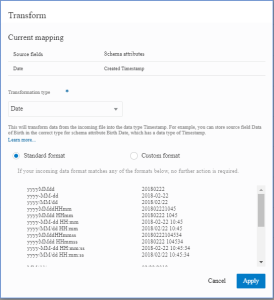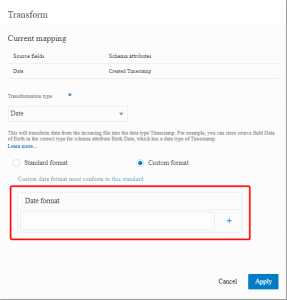Date transformation
A transformation type of Date will transform data from the incoming file into the Timestamp data type. For example, you can store source field "Date of Birth" in the correct type for data model attribute "Birth Date", which has a data type of Timestamp.
Note: Date transformation is only available for attributes that have the data type Date or Timestamp. Learn more about Data types.
To configure a date transformation:
- Locate the data model attribute for which you want the incoming source field transformed, and then click its Transform link. The Transform dialog is displayed, and it shows the source fields (source) and schema attributes (target).
- Use the Transformation type list to select Date.
- Choose one of the following options:
- By default, Standard formats is selected. If your incoming data format matches any of the formats shown for the standard formats, no further action is required.
- If you want to define custom formats, select Custom formats, and then use the Add button
 to add your formats. View the date and time format standards to which your custom date formats must conform.
to add your formats. View the date and time format standards to which your custom date formats must conform.
- Click Apply.
Class SimpleDateFormat (topic in the Java™ Platform, Standard Edition API Specification)