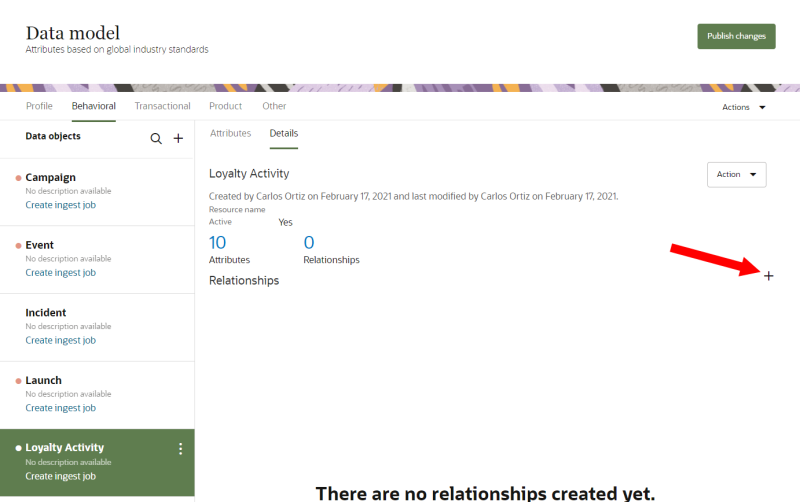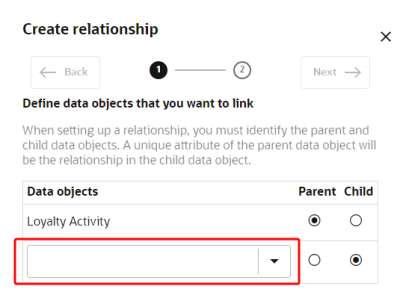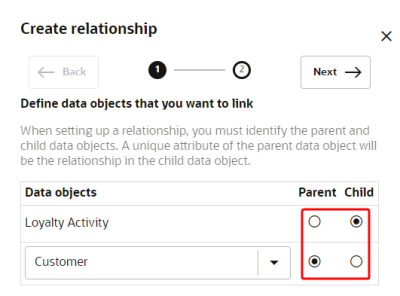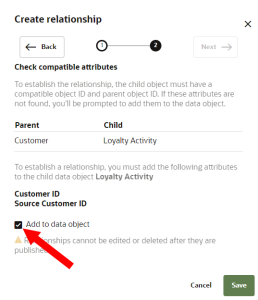Setting up relationships based on the Oracle CrowdTwist schema
After configuring the data objects needed to import Oracle CrowdTwist data, you will need to create relationships to link the data between the data objects.
Create the Oracle Audience Segmentation relationships
You will have to complete these steps three times to create the required relationships.
Refer to the Oracle Audience Segmentation relationships details based on the CrowdTwist schema for the specific details to configure.
To create a relationship:
-
Click the Oracle icon
 in the bottom-right corner to open the navigation menu.
in the bottom-right corner to open the navigation menu.
- Select Data model.
- From the list of Data objects, select the object you want to add the relationship to.
- From the Details section click Add
 next to Relationships.
next to Relationships. - Use the drop-down list to select the second data object for the relationship. Refer to Oracle Audience Segmentation relationships details based on the CrowdTwist schema.
- Confirm which data object will be the parent and which will be the child.
- Click Next.
- Review the compatibility check to ensure that both data objects have the correct object IDs. If needed, click the checkbox for Add to data object.
- Click Save.
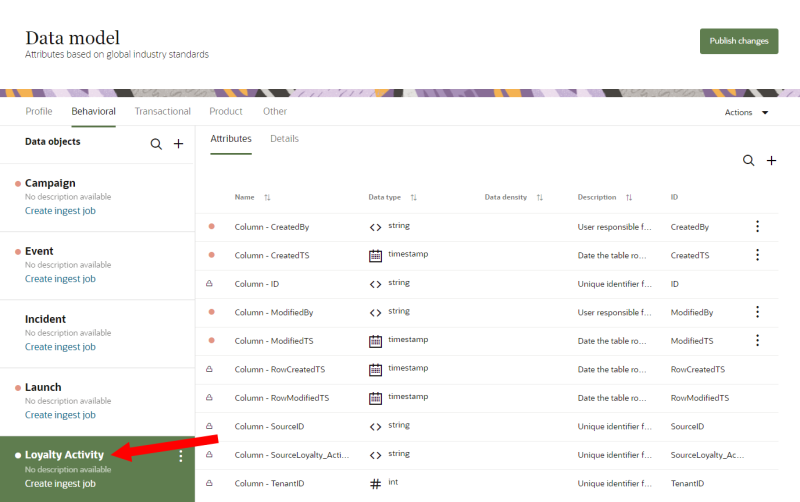
Publishing changes
Follow the steps for Publishing changes so that the relationships will be created in the Oracle Audience Segmentation data model.
After successfully publishing changes, you can then follow the steps for Setting up attributes based on the Oracle CrowdTwist schema.
Oracle Audience Segmentation relationships details based on the CrowdTwist schema
You will need to create ther required Oracle Audience Segmentation relationships with the following details.
| Parent data object (attribute) | Child data object (attribute) |
|---|---|
| Customer (ID) | Loyalty Activity (Customer ID) |
| Customer (ID) | Loyalty Redemption (Customer ID) |
| Loyalty Reward (ID) | Loyalty Redemption (LoyaltyRewardID) |