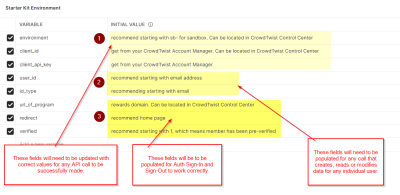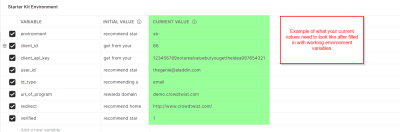CrowdTwist Starter Kit Instructions
Download our Postman collection of frequently used CrowdTwist APIs here.
-
Download ZIP folder which contains the CrowdTwist Starter Kit API Collection and Environment
-
Import Collection and Environment to a new Postman Workspace
-
Learn more about importing data into Postman at Postman Learning
-
-
Update environment variables in Initial Values area
-
Area 1 is needed for any API call to be successfully made.
-
Environment ID can be found in Dashboard area of CrowdTwist Control Center.
-
-
Area 2 is needed to create or modify records associated with a CrowdTwist user
-
Area 3 is needed to successfully complete Auth Sign-In and Sign-out calls.
-
-
Program URL can be found in Dashboard area of CrowdTwist Control Center.