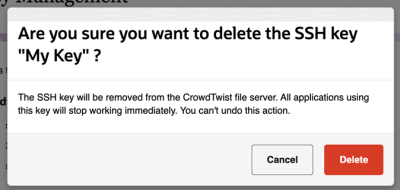SSH Key Management
SSH Keys are used to authenticate users with the Oracle CrowdTwist File Server (SFTP). This section in CrowdTwist’s Control Center allows you to install and remove authentication keys. For details on key types, click here.
Installing a Key:
- In Control Center, navigate to Integrations > SSH Key Management.
- Click Install New Key on the top right.
- Input a name for your key to identify it within your program.
- Input the SSH Key value and click Validate. This confirms your key is in the correct format.
- Click Install. Your key is installed on your account within a few moments.
Viewing a Key
- In Control Center, navigate to Integrations > SSH Key Management.
- Next to the desired key name, click the eye icon.
- Your key is displayed for 20 seconds.