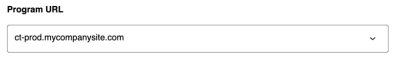Adding widgets to webpages
After you have created a widget, you can add the widget to any webpage.
To add a widget to a webpage:
-
Add the following script tag to the header of the page:
<script src="https://resources.crowdtwist.com/v259/widgets/javascripts/widgets-sdk.0.3.1.js"></script>
-
Select the widget domain that you wish to use for the widget:
-
Add the widget div tag to the page at the location you want the widget displayed. For example::
<div class="ct-widget" data-widget-id="12466" data-src="https://oracledocs.crowdtwist.com/widgets/t/survey/12466"></div>