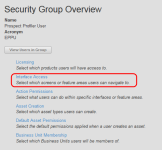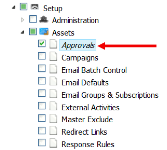Enabling campaign approvals for groups
Before a user can approve a campaign they must be a member of a group that has the appropriate approval permissions.
To enable campaign approvals for a group:
-
Click Settings
 .
. -
Click Users in the Users and Security area.
-
Click the Groups tab on the left panel.
-
Locate the security group that requires approvals access. You have three options to achieve this:
-
Expand the All Groups drop-down, then click the + symbol next to the Groups folder to navigate into that folder.
-
Expand the My Recent Items drop-down to access a list of recently created or modified security groups available to you.
-
Type the first few letters of the group into the Quick Search field, then press Enter.
-
-
Click the group name to open the security group profile on the right panel.
Note: Alternatively, you can click the drop-down arrow next to a user profile, then click Security Group Details.

-
Click Interface Access.
-
Click Edit to edit the settings for your group.
-
Scroll down to Settings, then click Setup to expand it.
-
Click Assets to expand it, then select the Approvals check box.
- Click Save.
The security group has been granted approval permissions.