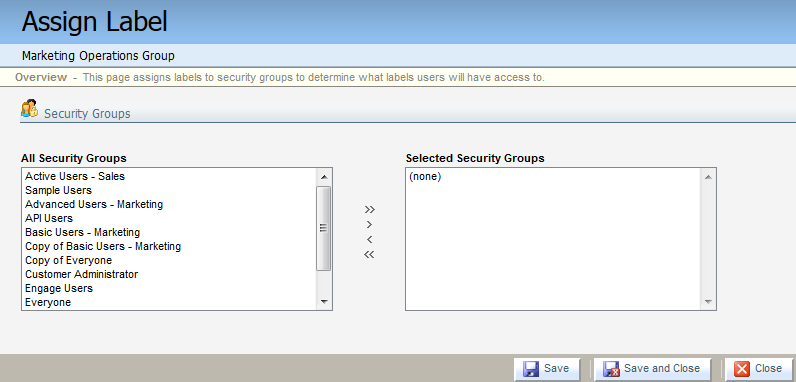Assigning labels to security groups
With contact security, contacts and security groups are assigned labels. Security group members can then only access contacts that have the same labels as their security group. As an administrator, you can assign a label to security groups.
Important: You should assign all labels to the administrator security group all labels. Otherwise, you will not be able to properly create your label assignment program.
To assign labels to a security group:
- Click Settings
 .
. - Click Users in the Users and Security area.
- Click Contact Security, then click Assign Labels.
- Click the desired label.
The Assign Label window opens.
- Add the desired security groups to the Selected Security Groups list.
- Save your changes.
The security groups (and their respective users) are now assigned the label. Users in the security group(s) will now have access to any contacts that have this label assigned to them.
Creating a label assignment program using the workflow canvas