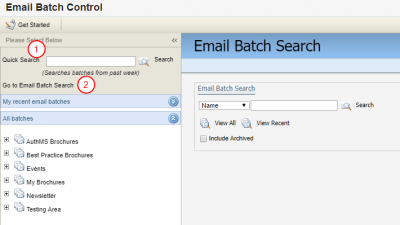Email Batch Control
Use the Email Batch Control page to manage your batch emails. To access to the Email Batch Control page, navigate to Assets > Email Setup > Email Batch Control.
> Email Setup > Email Batch Control.
From this page, you can search for past batch emails and upcoming ones as well.
 Use the quick search for find an email batch created in the past week.
Use the quick search for find an email batch created in the past week.
 Use the Go to Email Batch Search option to search from all email batches for all time.
Use the Go to Email Batch Search option to search from all email batches for all time.