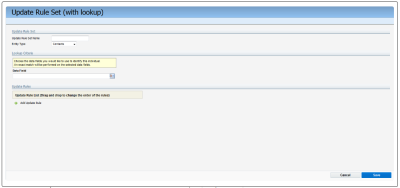Creating form update rules
You can create a form update rule set to update fields in contact, account, or custom object records when a form is submitted. You can also restrict the data update to occur only when specific criteria are met.
To create a form update rule set:
- Navigate to Audience
 > Tools > Form Update Rules.
> Tools > Form Update Rules. - Click New.
The Update Rule Set page opens.
- Give the form update rule a name and choose the type of data you want to update. You can choose from:
- Contacts
- Companies (that is Accounts)
- Custom objects
- Choose the field that you want to use to identify the record to update from the Data Field drop-down list. For example, email address for a contact record.
- Click Add Update Rule and build the rule. The rule consists of the field to update, the update action, and the conditions when to run the rule. The available options depend on the type of field you are updating. For example, on a text field you can:
- Append set value to field: Append a specified value to the field value. For example, append a text string to a field value.
- Apply date stamp: Apply a date and time stamp to the selected field. For example, to note the time when a record was last updated.
- Overwrite value from other field: Overwrite the current field value with the text value form another selected field.
- Set to value: Write a hard-coded value into the field.
- Update counter from custom object: Increment the counter in a custom object. For example, to track the number of available seats remaining for an event or webinar.
-
Click Apply.
- Add additional rules if required and move the rules around depending on the order you want them to run. Oracle Eloqua runs the rule sets from top to bottom. That means that if the conditions described for two rules are the same or similar, then the rule at the bottom will overwrite the rule above.
- Save and close.
After you create the form update rule, you can use it in form processing. Form update rules can be added to a form processing step that updates a contact, account, or custom object with a custom value.
Updating a contact, account, or custom data object with a custom value