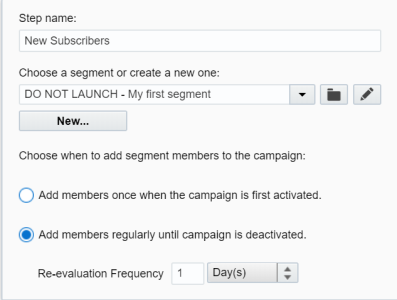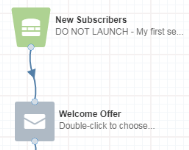Step 2: Add your segment to the campaign
We now have a segment that we can add to our campaign. When we created the welcome campaign, we added a Segment Members element. Now, we will configure this step to use the new segment we created. This segment will help ensure that we are including the right audience in our welcome campaign.
To add your segment to the campaign:
- Navigate to Orchestration
 , then click Campaigns.
, then click Campaigns. - Open the welcome campaign DO NOT LAUNCH - My first welcome campaign.
- Double-click the New Subscribers element.
- Select DO NOT LAUNCH - My first segment from the drop-down. Select the Add members regularly until campaign is deactivated option.
The completed dialog looks like this:
This configuration means that every day, Oracle Eloqua re-evaluates the contact database, looking for contacts that meet the segment criteria. As soon as a contact is found that meets the criteria, they will be moved to the next step of the campaign and receive our welcome email. Later we will build this email asset.
- Click Save.
The New Subscribers now appears in color on the campaign canvas. Later we will activate this campaign and you can see how campaign members flow through the segment.