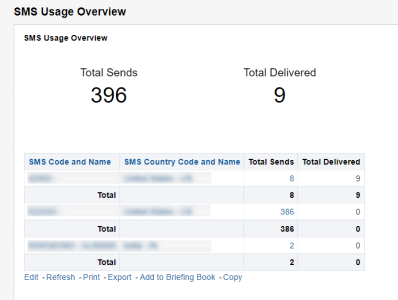SMS Usage Overview report
This report shows the SMS usage within the specified time frame. You can use this report to view how many SMS messages were sent as well as how many were delivered for each SMS code.
- Folder location: Catalog/Shared Folders/SMS
- Subject area: SMS Activity
- Questions this report helps you answer: How many SMS messages are being sent and delivered per code? How do delivered SMS messages compare to sent SMS messages?
Good to know
- If you are using Send Month, Send Quarter, or Send Year for your prompts, ensure that the fields for Select the send date range are empty.
- You can click on links in the Total Sends column to drill-down to 3 further reports: SMS Usage Overview by Month, SMS Usage Overview by Week, and SMS Usage Overview by Day. It is recommended that you drill-down based on what prompt you had previously selected: if you selected Send Year, drill-down to month; if you selected Send Month, drill-down to week or day; if you selected quarter, drill-down to month or week.
Sample report
Report prompts
| SMS Send Date |
Show SMS messages sent within this date range. |
| Send Month |
Show SMS messages sent within the specified month. |
| Send Quarter |
Show SMS messages sent within the specified quarter. |
| Send Year |
Show SMS messages sent within the specified year. |
Report metrics
| Total Sends |
The total number of sent messages. |
- SMS Usage Overview by Month
- SMS Usage Overview by Week
- SMS Usage Overview by Day
|
| Total Delivered |
The total number of successfully delivered messages. |
|
Learn more
Common reports