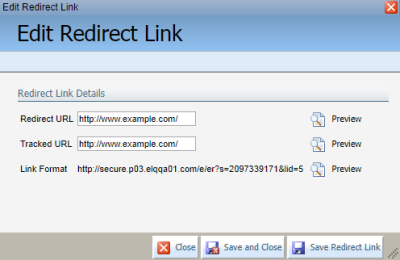Changing the destination URL of a redirect link
Marketers can create redirect links when they add a link to an email or landing page and choose the add tracking option:
You can change the destination URL of a redirect link even after the link is part of an active landing page or email. This is useful, for example, if you sent out an email with an invalid or incorrect link.
Note: You cannot change the Oracle Eloqua generated URL. You cannot delete a redirect link. Retaining redirect links in Oracle Eloqua allows for tracking history.
To change the destination URL of the redirect link:
- Navigate to Assets
 > Website Setup > Redirect Links.
> Website Setup > Redirect Links. - Locate the redirect link that you want to change. You can search using wildcards (? for a single character or * for multiple characters).
- Click the link to open it.
The Edit Redirect Link page appears.
- Change the URL.
- To change the link destination, enter a new URL in the Redirect URL field. This is where a user will be directed when they follow the link from the email or landing page.
- To change link as it appears in Oracle Eloqua reports, enter a new value in the Tracked URL field. This is only used for reporting purposes. A contact will still be directed to the URL in the Redirect URL field.
- Click Preview to verify the link.
- Click Save and Close.