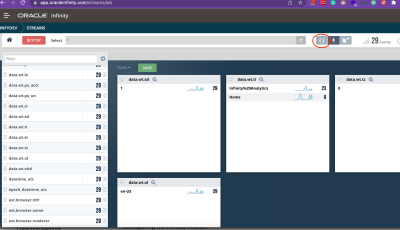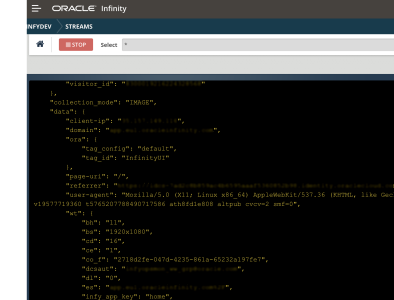Data Validation
Data that is collected through the SDK can be validated in one of the following ways:
-
Logs: The data can be viewed in the logs by enabling the logging settings on the following page.
-
Streams: Event data can be viewed as the following in streams.
All data is collected under the data object.
The data passed by the Responsys module is collected under the data.rsys object.
"data": {
"page-uri": "/products/footwear",
"product_brand": "[HP]",
"product_category": "[Printers and Scanners]",
"product_name": "[HP Smart Printer]",
"rsys": {
"apikey": "ABEgGFd_CNo9NOL_87c6k2GzI",
"deviceid": "b5b7725c-7e93-4abf-a628-bd9a792810e0"
},
"user-agent": "Dalvik/2.1.0 (Linux; U; Android 10; SM-M107F Build/QP1A.190711.020)",
"wt": {
"a_dc": "airtel",
"a_nm": "pushio-ri-i2",
"av": "64903",
"cg_n": [
"footwear content group"
],
Clicking on the { } icon presents the data in the following format.