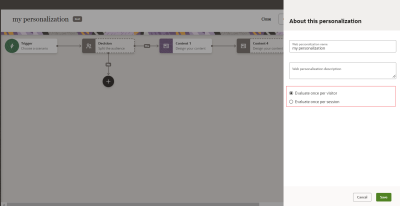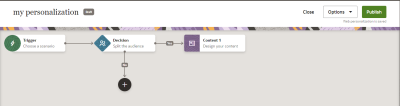Users Evaluation Scope
Note: This feature is currently released under our Controlled Availability program. To request access to this feature, please log in to My Oracle Support and create a service request. Availability for this feature is specific to product trim. Contact your account representative for more information.
When creating or editing personalizations, you can specify the Processing type setting to set the journey expiration time:
- Evaluate once per visitor
- Evaluate once per session
Each new personalization is created with the "Evaluate once per visitor" setting, which means that the personalization state will be remembered across all visitor sessions.
You can choose the "Evaluate per session" if your scenario requires to evaluate personalization conditions at the start of each session for a given user.
Example
For instance, you want to show the Offer (Content 1) to every visitor made a search (the 1st Trigger) and is from the USA (Decision):
The first visitor session starts with the trigger and decision and assigns a state to the visitor. The offer banner will be displayed when all conditions (trigger and decision) are met.
If your goal is to show the banner indefinitely in all subsequent sessions (without conditions re-evaluation), while the personalization is live, you have to choose the 'Once per visitor' option.
But if you need to evaluate conditions at the start of each new session, you need to set "Evaluate once per session" for the personalization.
For instance, a new session starts for the same visitor but his location is changed to another country, not the USA:
-
"Evaluate once per visitor" guarantees that the visitor will see the offer (because his state has been evaluated earlier);
-
The personalization with the "Evaluate once per session" setting starts again from the trigger and the banner will not be displayed while all conditions are met.
Web Personalization Canvas - Learn more on setting up a web personalization