Removing reports from collections
If you have the necessary rights, you can remove a report from a collection.
To remove a report:
- Click the Analytics icon
 . The Collections list is displayed.
. The Collections list is displayed. - Next to the collection that contains the report you want to delete, click edit
 . The Edit Collection page is displayed.
. The Edit Collection page is displayed.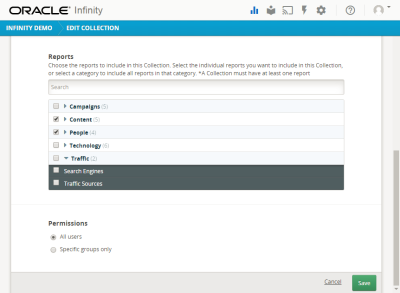
- In the Reports section, clear the check box for any report that you want to remove.
- Click Save.